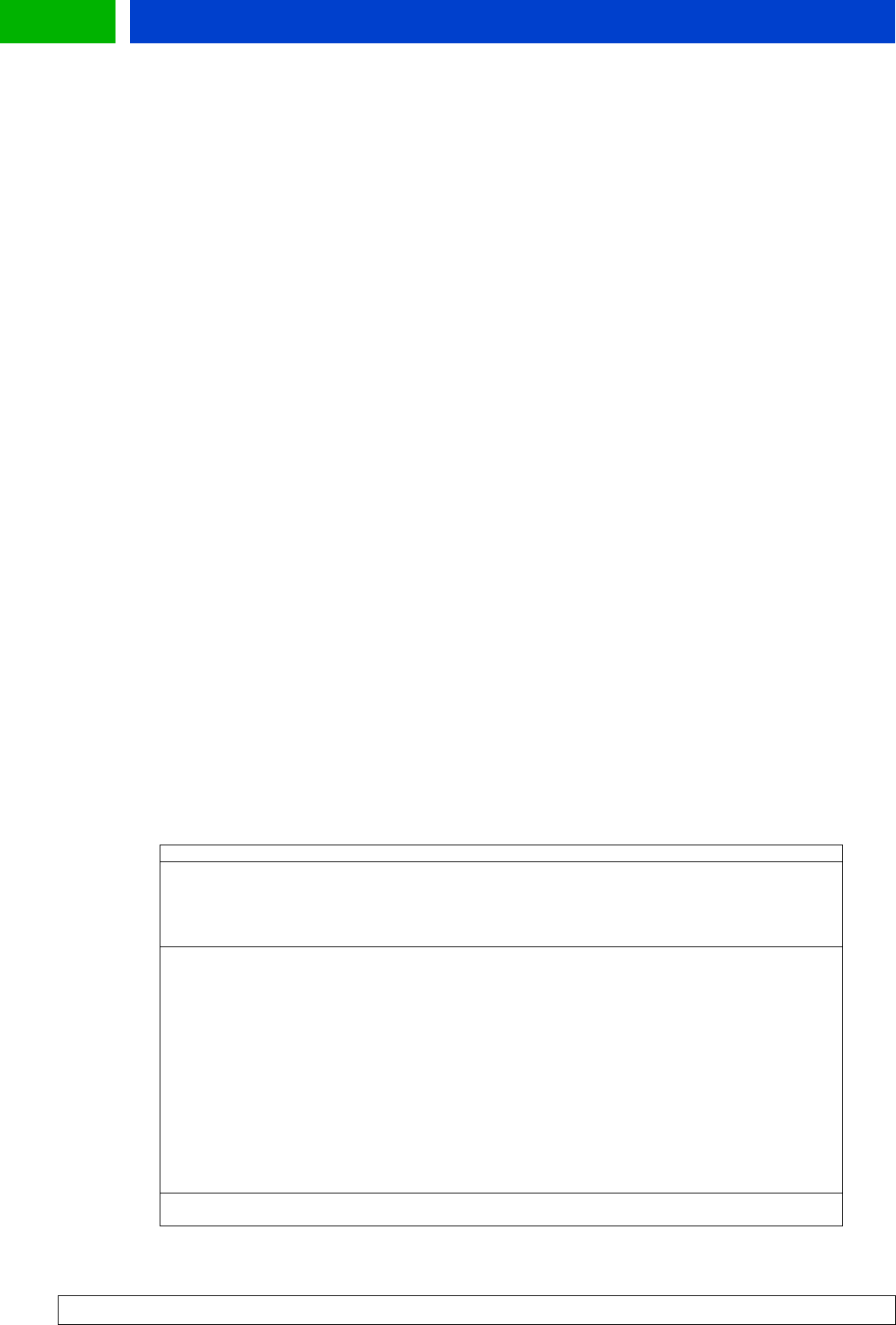
Forum.Nokia.com
4.1.3 Fieldset element
The fieldset element allows the grouping of related fields and text. The basic idea of grouping
is to show the grouped items on the same display if possible. If the items cannot be displayed
on the same display, the user is not given any notification. Fieldset always starts a new line
and ends with a line break.
4.1.4 Pre element
The pre element is supported. When the pre element is used, the content shown is rendered as
“preformatted” to the extent possible. This implies that white space is left intact when
rendered, that the font in the cards remains the same as for plain text in a card, and that word
wrapping is enabled/disabled according to how the browser is set.
4.2 Table
The <table> element is used together with the <tr> and <td> elements to create sets of rows and
columns of data, such as text, images, and so on. It is possible to have text, images, and tables on the
same card. The cells are shown in bordered rows and columns.
The size of the cells is dynamic, according to the content of the cells. The widest cells affect the
width of the other cells in the same column. There is a minimum cell width of 10 pixels in
order for the columns to remain discernible. The width of the rows will be adapted so that all
can fit. When more cells are defined than can be on the screen, the cells will all be of the
defined minimum width. When the content of the cells is too large to fit the cell, its content is
truncated and three dots are added.
A maximum of one text, image, or link element can be shown in each cell when no row in the
table has been selected. Otherwise text, image, as well as link elements can be shown in a cell.
In a text element, if line breaks are defined, several lines can be shown at a time. When no row
has been selected, the longest line in a cell defines the width of the cell if the cell can be
shown in full width. Otherwise lines of excessive length are truncated and three dots are
added. The full content of each cell can be viewed by scrolling.
The title of the table is shown when a row is selected. If the table has no title, the title of the
card in which the table is situated is used as a title for the table.
<table align="LCC" columns="3">
<tr>
<td>Date</td>
<td>F'cast</td>
<td>T °C</td>
</tr>
<tr>
<td>
<anchor title="date">M 6/7
<go href="#date" method="get" sendreferer="false"/>
</anchor>
</td>
<td>
<anchor>
<img alt="rain"src="file://…/rainy.wbmp"
align="bottom"/>
<go href="#descr" method="get" sendreferer="false"/>
</anchor>
</td>
<td>25°C</td>
</tr>
<tr>
<td>T 6/8</td>
WAP Service Developer's Guide for Nokia Series 30 Phones with WML Browser
16


















