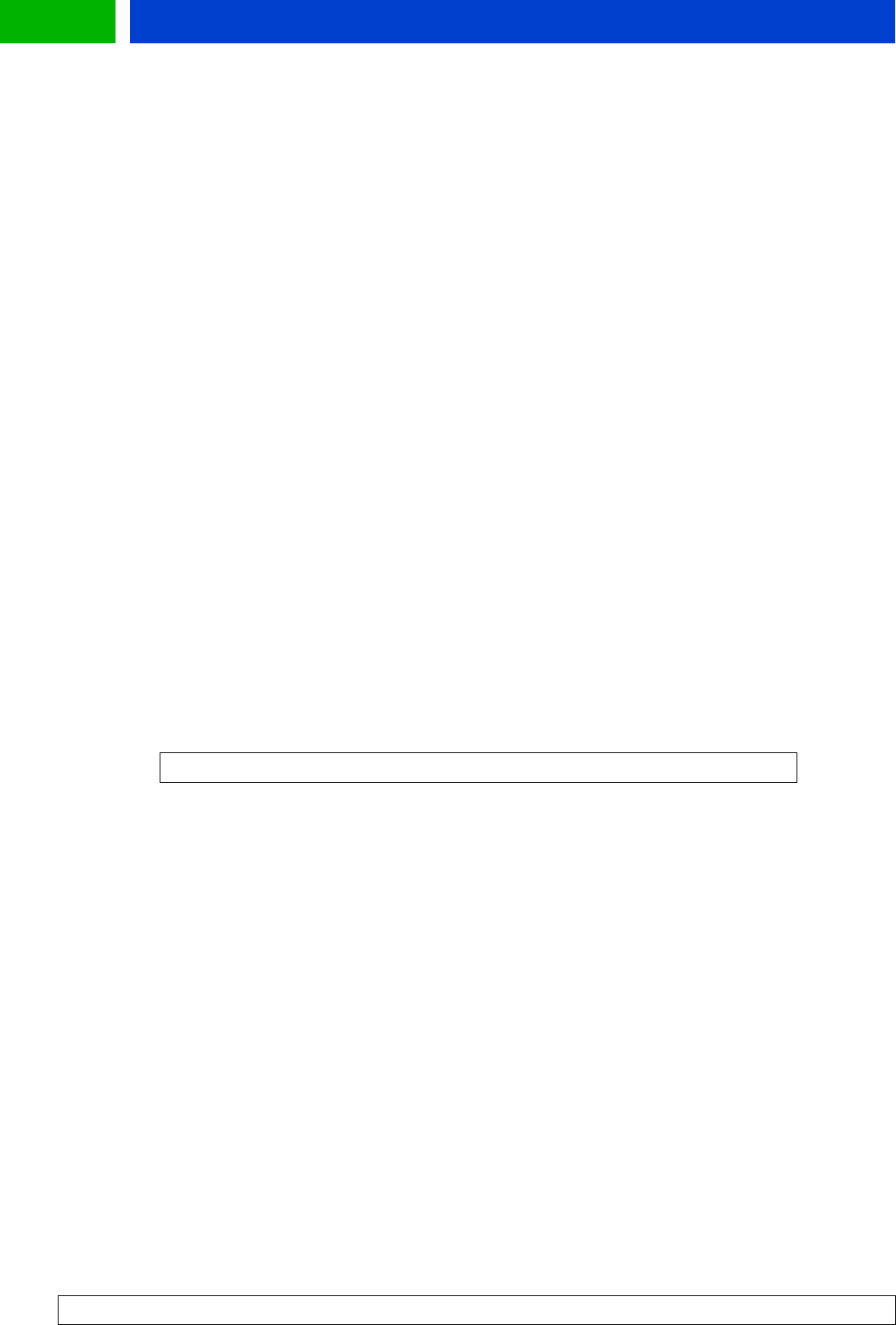
Forum.Nokia.com
been sent, the user returns to the card/deck where s/he initiated the sending. The voice call
remains active.
5.2.4 Adding a phone book entry
The AddPBEntry function offers an easy way to store a phone number and a corresponding
name onto the phone book application from a WML card. The service provider provides the
name and number. When the user activates an AddPBEntry function and the service provider
has declared a name and a number, the phone displays a confirmation query with the text
"Save name." When the user accepts the confirmation query, another confirmation query with
the text "With number +44 123 123 4567" is displayed and the number is stored in the phone
book application. When saving is complete, the currently active card is displayed again. Note
that the user does not have to be online or have any voice calls active in order to use the
AddPBEntry function.
5.3 Cookies
Cookies enable the storage of data such as user information to ease browsing by reducing the amount
of information the user must enter. For example, login can be configured dynamically so that it is
displayed only if the application cannot identify the user.
Cookies in cached files are ignored.
5.4 Accesskey
Service providers have the possibility of using the accesskey attribute of the a element and the
anchor element. This allows users to open links with a long press of the associated access keys.
Keys allowed for access key use are the 0-9 number keys. The service provider should indicate
to the user which keys to press in order to open the desired links; this can be accomplished by
adding the label of the key to the link concerned, e.g., if the service provider associates the “2”
key to a link, the service provider should add the number “2” to the label of the link.
<
a accesskey="2" href="phone.wml">(2)a </a>
Example 9: Using accesskey "2"
Only one link can be associated with each access key. A key will also open its corresponding link if the
service provider has assigned it as an access key but does not indicate this to the user. If the user tries
to open a link by using a key that the service provider has not associated with any link, the key will not
react to the action of the user. An access key has an effect on a link even if the link is not highlighted.
The link chosen by the user is highlighted after the corresponding access key has been given a long
press. This is visible while the terminal is fetching the content of the link. A long press of an access key
also has an effect when a card contains both access keys and a highlighted input element. An input
element can be activated by an associated access key through a long press in the same way as
anchored links (described above).
5.5 Content Download over WAP
Content download is a technology that is used to deliver digital content such as entertainment and
business applications to mobile terminals. Another important application is for personalizing terminals
according to a user’s preferences and lifestyle. Content downloading can be initiated by an end user or
by a network application.
The content download mechanism between the mobile terminal and content source is based on open
technologies such as HTTP (and WSP) and Java Community Process technology. This technology allows
the creation of an open, multivendor market for terminal vendors as well as for network server and
broker vendors.
WAP Service Developer's Guide for Nokia Series 30 Phones with WML Browser
25


















