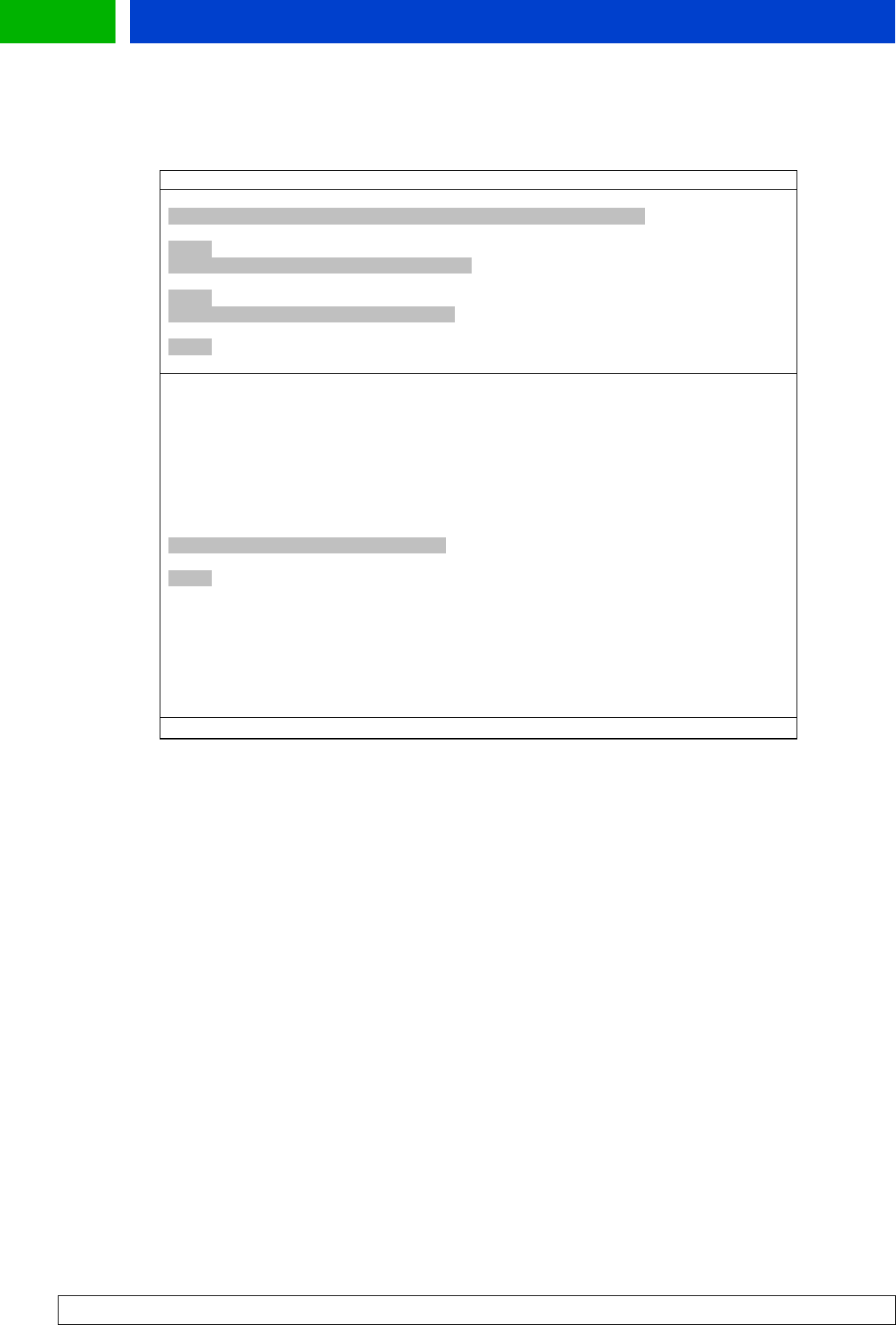
Forum.Nokia.com
<wml>
<template>
<do name="help-button" type="options" label="Ask Help">
<go href="http://.../help.wml" method="get"/>
</do>
<do type="options" label="Contact">
<go href="http://.../contact.wml" method="get" sendreferer="false"/>
</do>
<do type="prev" optional="false">
<prev/>
</do>
</template>
<card id="card1" title="Homepage" ordered="true">
<p align="left">
Please, register
<br/>
Username:
<input name="username" type="text" title="Username"
emptyok="false"/>
Password:
<input name="password" type="password" title="Password"
emptyok="false"/>
<do type="accept" label="Enter">
<go href="#confirm" method="get" sendreferer="false"/>
</do>
</p>
</card>
<card id="confirm" title="Confirmation" ordered="true"
newcontext="false">
<p align="left">
$(username), thank you for registering.
</p>
</card>
</wml>
Example 6: Do element
4.6 WML Input Processing
Input processing lets the user input requested information to the service. There are two kinds
of input elements: text fields determined by an input element and selection lists determined
by a select element. Option elements are used to specify a single choice option in a
select element. Option elements can be grouped by using an optgroup element (see
Example 4.9).
4.6.1 Input elements
The input element, which is displayed with brackets, specifies a character entry object. By selecting
the input element, the user evokes the editor. The editor is never displayed directly in the card view.
The options list of the browser display is then extended with the "Edit" option. The T9 option is
enabled in the browser. The user can select the input element by pressing the Send key. The input
element consists of a title, brackets, and a value. There can be a default value inside the brackets. The
title of the element is only displayed when the editor box is displayed, which is after having selected
the input element. The value with the brackets is always wrapped to the next line. If the value cannot
fit into one line, the end of the content is truncated and three dots are added.
WAP Service Developer's Guide for Nokia Series 30 Phones with WML Browser
20


















