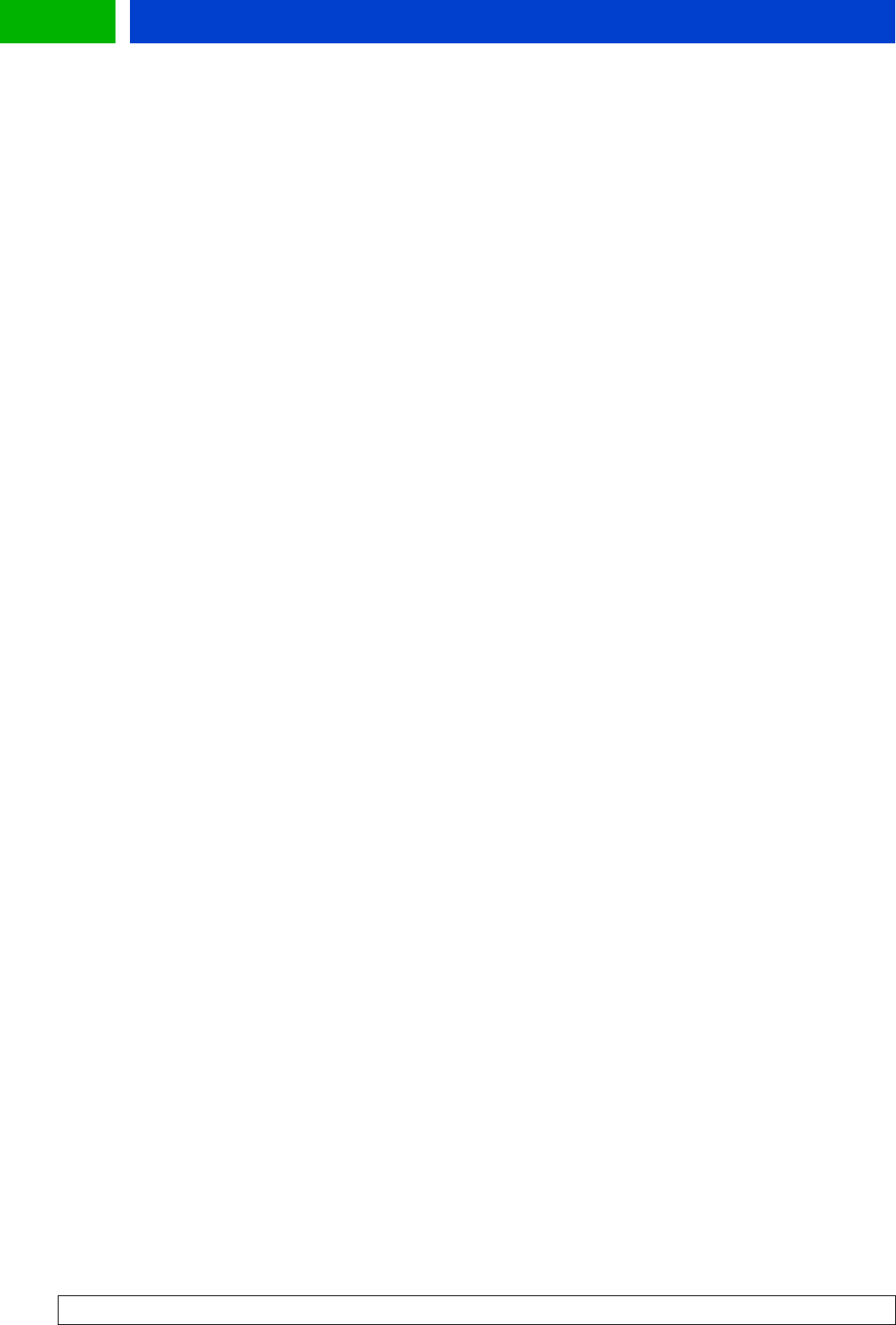
Forum.Nokia.com
5 Additional WAP 1.2.1 features
5.1 Push
Nokia Series 30 phone is able to receive Push Service Indication (SI) type service messages. Push service
messages are an ideal way for service providers to activate users, since they can be used to notify users
of updated content or to alert them about information in their areas of interest (e.g., new e-mails,
changes in stock prices, flight schedule changes or news headlines). Service messages indicate
downloadable content. The user can view indicated content by using the Service Inbox and the WAP
browser.
5.1.1 Service inbox
The service provider can push a Service Indication message to the phone, which is then saved to the
Service Inbox in the Services menu. The user can view indicated content afterwards by using the
Service Inbox. In the Service Inbox, the received service messages can be viewed, deleted, downloaded,
or moved to another folder. Users can define in the Service message settings whether to receive service
messages or not.
Service messages are sorted in the Service Inbox into the following order:
1. All unread Service Indications appear highest on the list and are grouped according to the applied
priority level, starting with “signal-high,” then “signal-medium,” and finally “signal-low” (see Section
5.1.2 for more information about the priority levels). The messages in each group are shown in
chronological order according to the receiving time.
2. All read service messages appear below unread service messages and are shown in chronological
order according to when the Service Indications were created.
5.1.2 Service Indication
At the least, a Service Indication should contain text that is displayed to the user and a URL address of
content that may be dynamically generated for each push message in the application server. The
Service Indication can contain the following information:
• Text
• URL address
• Creation date
• Creation time
• Expiration date
• Expiration time
Each Service Indication has a Service Indication ID, which is used to uniquely identify different kinds of
Service Indications. Service providers set the Service Indication IDs for messages. The ID allows
reception of multiple Service Indications with the same URL address and priority level. If the received
Service Indication has the same ID as the one stored in memory, the received Service Indication will
replace the stored one only if it is newer.
Service providers can determine the priority level of the message. Priority levels are signal-high, signal-
medium, signal-low, signal-none, and delete. Priority level defines how the received messages are
WAP Service Developer's Guide for Nokia Series 30 Phones with WML Browser
23


















