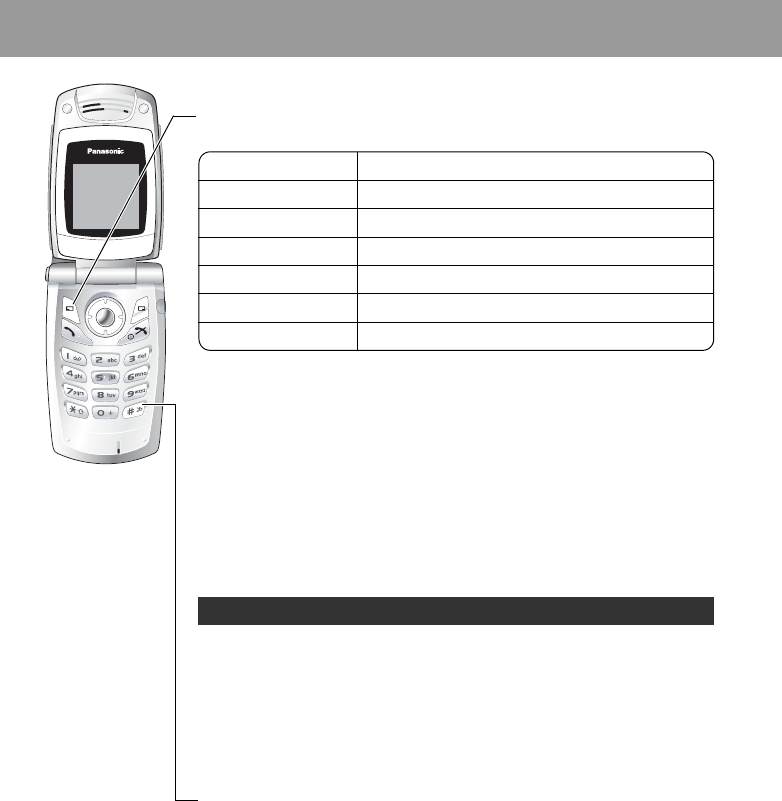
12
Phone Basics and Managing Calls
In-call options
During a call: A for options
4 required option < / A
Earpiece volume
During a call: 4 / 2 to adjust earpiece volume
Desktop Handsfree
Desktop Handsfree allows you to have a conversation without holding the phone to
your ear.
Swapping between Handsfree and Handheld calls:
During a Handheld call:
A, 4 Handsfree < / A
During a Handsfree call:
A, 4 Handheld < / A
DTMF tones
DTMF tones can be sent during a conversation. These are often used to access
voicemail, paging and computerised home banking. For example, you may need to
input a number to remotely access voicemail messages. A phone number may be
stored in Contacts together with a DTMF tone sequence, allowing the number to be
dialled upon recall and the DTMF tone sequence to be sent automatically.
Send DTMF tones during a call:
Press digits (# - ,, !, ")
Pause dial:
Using pauses allows you to send DTMF tones automatically.
1 Enter phone number
2 Press and hold ! until a P is displayed at the end of the phone number entered
3 Enter the DTMF digits after the pause, e.g. enter the number to access voicemail
messages
4 C / <
When the call is connected the DTMF tone sequence will be sent after 3 seconds.
Do not hold the phone to your ear in Handsfree mode.
Option Explanation
Hold Call
Put a call on hold. To resume,
A, 4 Resume < / A
From Contacts Access the Contacts list
Create SMS Access Create SMS
Inbox (SMS) Access Inbox (SMS)
Calendar Access Calendar
Handsfree / Handheld Switch to Desktop Handsfree or Handheld


















