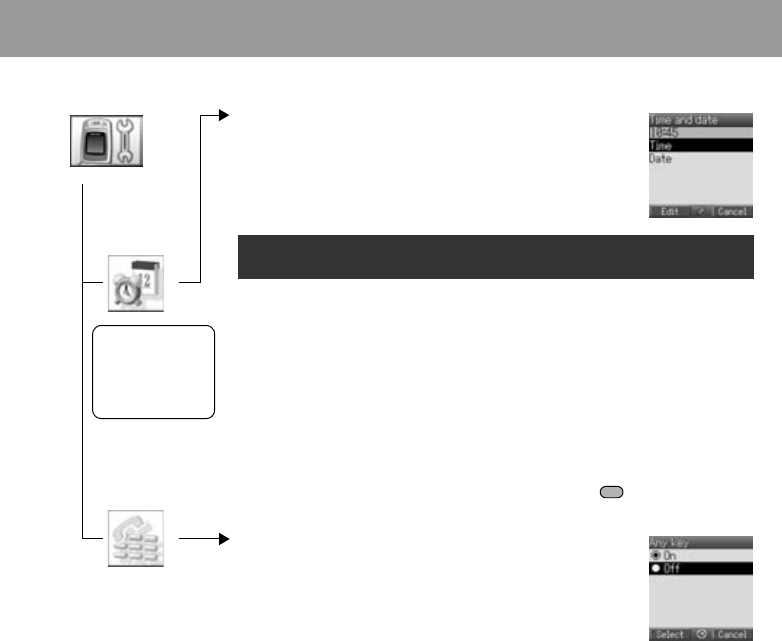
29
Settings
Time and date setting
From Time and date menu
1 4 Time < / A
2 # - , to enter the time using 24 hour clock < / A
3 4 Date < / A
4 # - , to enter the date < / A
Any key answer setting
Calls can be answered by pressing any key except D / / < / @.
When any key answer is set to off, calls can only be answered by pressing C or A.
From Any key answer menu
4On or Off < / A
Some settings may be lost if the battery is removed or remains discharged for
more than 1.5 hours.
Time
and date
Settings
Time and date
can be shown on
the top of the
display when in
Idle mode.
Any key
answer


















