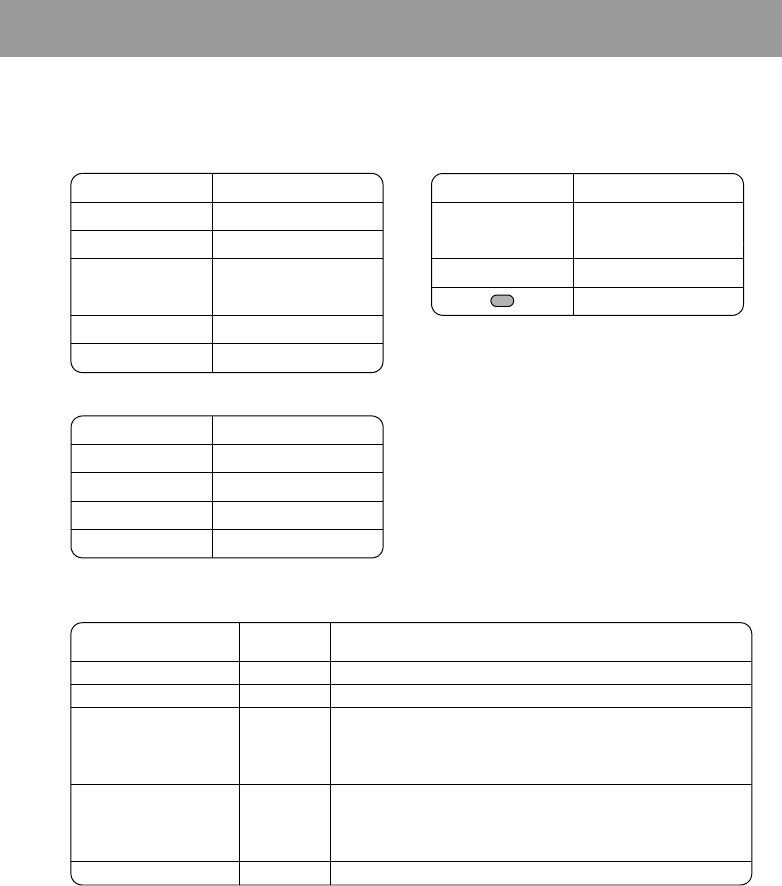
5
Keys & Displays
Shortcuts
When you are familiar with the menu system, you can use the keypad to access features instead of navigating
through the display menus.
Short press (from Idle mode)
Long press (from Idle mode)
Illumination light
Key Function
A or 7 Messages
@ or 3 Browser
<
Menu/Alert mute/
Keyguard off
1 Shortcuts
5 Contacts
Key Function
$ - #
"!
Call dial field
C Dialled numbers
Alert mute
Key Function
< Keyguard on
$ Voicemail
% - , Speed dial
! Quiet mode on/off
Function
Luminous
colour
Light goes out
Incoming call Purple if call is missed (Yellow) or switched over to voice call (Blue)
Call in progress Blue if call ended
Missed call notification Yellow
Mobile phone status: Closed
if phone is opened or the Alert Mute key is pressed
Mobile phone status: Open
if phone is closed or any key is pressed
Message notification
(SMS or MMS or WAP
Push)
Green
Mobile phone status: Closed
if phone is opened or the Alert Mute key is pressed
Mobile phone status: Open
if phone is closed or any key is pressed
Alarm notification Red after alarm is ended (30 seconds) or any key is pressed


















