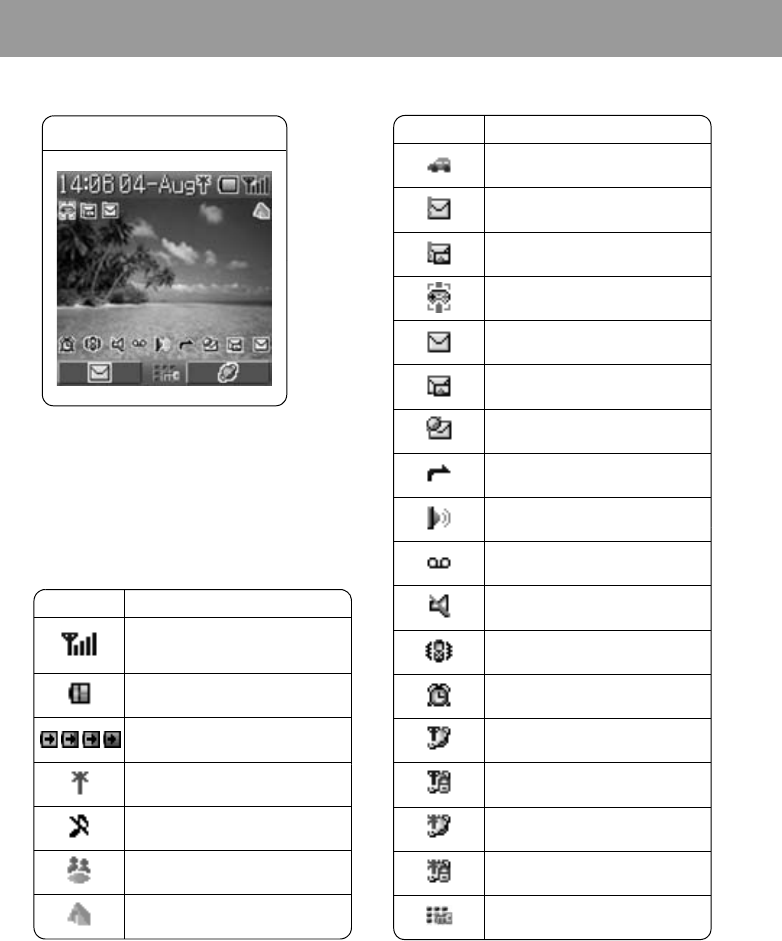
6
Keys & Displays
Display
Icon Meaning
Car profile is active
SMS message storage area is full
MMS message storage area is full
Java™ (Suspended)
Unread SMS message
Unread MMS message
Unread WAP push message
Call Diverts is on
Infrared is active
New voicemail message received
Incoming Volume 0
Vibration Alert is on
Alarm is set
On-line browsing during CSD
(Non-Secure)
On-line browsing during CSD
(Secure)
On-line browsing during GPRS
(Non-Secure)
On-line browsing during GPRS
(Secure)
Keyguard is on
With some operations, the display automatically
clears after 2.5 seconds or after pressing any key.
Status icons
Different icons are shown, depending on the features
you are using and the options you have selected.
Icons appear on the main display as shown in the
following table.
Icon Meaning
Signal strength
The more bars visible, the stronger
the signal.
Battery charge level
Battery is charging
GPRS is active
Quiet profile is active
Meeting profile is active
Outdoor profile is active
Main display


















