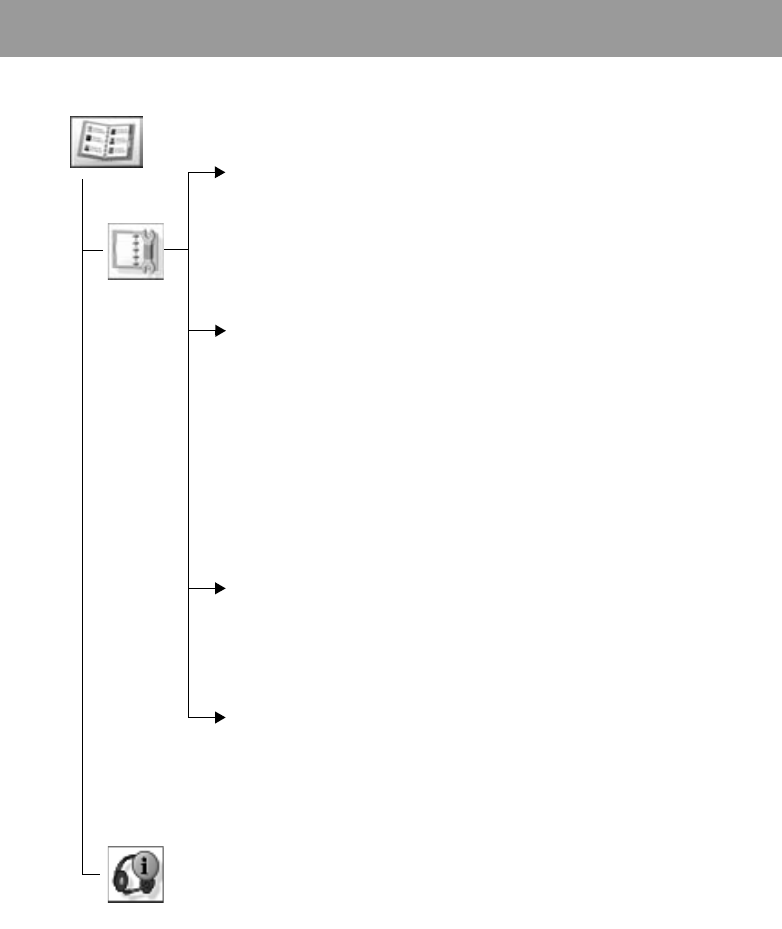
57
Contacts
Group settings
You can change the group name and attach a sound to the group.
Changing group names
From Advanced menu
1 4 Group Settings < / A
2 4 required group <
3 Press and hold @ to clear the current name
4 Enter new group name <
Attaching a sound to a group
From Advanced menu
1 4 Group Settings < / A
2 4 required group A
3 Sound Type < / A
4 4 Preinstalled, My Media or Download < / A
5 4 required sound type < / A
Selecting <Default> in step 4, you can also select a default sound.
Memory status
Memory status shows how many locations are available in the Contacts.
From Advanced menu
4 Memory status < / A
Copy from SIM
You can copy SIM Contacts to Phone Contacts.
From Advanced menu
4 Copy from SIM < x 2 / A x 2
Service numbers
When SIM containing SDN (Service Dialling Number) is inserted in your phone, you
can call a service number by selecting from the list.
SDN enables you to access special services provided by your network operator, such
as customer support, emergency services, etc.
Advanced
Contacts
Service
numbers


















