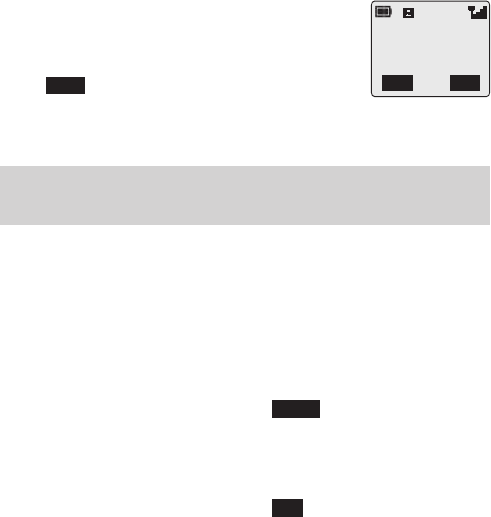
Receiving Text Messages
When a Short Text Message is received by your
phone the new message indicator (N) blinks in
the display, with an audible alert or vibration.
When Read is displayed in the main option area
press B to read the message. Use g to
navigate through the message and to identify the sender of the
message if caller ID is available.
Note
: If the message indicator is displayed constantly (does not blink) this
indicates that the message area is full and you must delete old messages in
order to receive new messages in the future.
Message Options
Reply to a Message
When you have received and read a message you may want to reply
to the sender. This is the default setting in the main option area and
pressing B enables you to create a reply message.
Delete a Message
While reading a message use f until Delete is displayed in the
secondary option area. Press AB. To enable the auto-deletion of
messages - see “Message Parameters” page 27.
Edit a Message
While reading a message use d until Edit is displayed in the
secondary option areas. Press A and make any amendments.
Pressing B gives you the option to send the edited message - see
“Sending a Text Message” page 24. Press C if you do not want to
send the message and it is stored in the Send List.
25
Short Text Messages
Message
1 New
Received
Read
Back


















