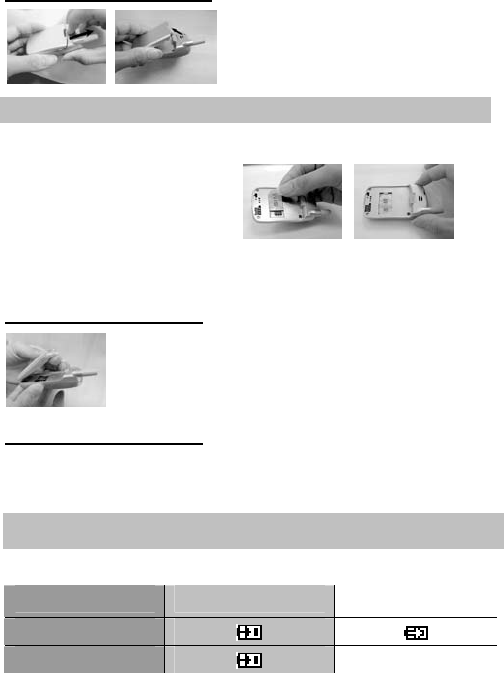
13
Getting Started
Removing the Battery
Open the battery by moving the release-
latch upward then lift and remove the
battery.
Note: Before removing the battery, turn the phone off completely.
Installing the SIM Card
The SIM card is inserted into the
back of the phone underneath the
battery. Hold the phone in a
horizontal position where the
antenna is on your right hand side
and slide the SIM card into the slot,
with the metal connectors facing down. Ensure that the bevelled corner is
positioned in the top left corner.
Installing the Battery
Align the two notches on the bottom edge of the battery
with the two tabs along the bottom edge on the back of
the phone. Push the battery until it clicks into place.
Charging the Battery
Holding the Fast Travel Charger connector with the power icon facing up,
plug the connector into the base of the phone. Then plug the Fast Travel
Charger into a standard AC wall outlet. The charger indicator bar will start
scrolling.
Note: It is recommended to charge for 4 hours before first use. Do not force
the charger connector, to do so it may damage the charger and phone.
Battery Level Indicator
While charging Charging complete
Phone on
Phone off
LCD Battery Indicator Off


















