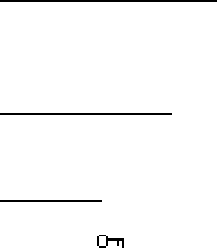
17
Enabling/Disabling the PIN
Once you enable the PIN, you have to enter the PIN whenever you turn
the phone on.
Idle > Menu > Phone Menu > Security > Codes > PIN Control >
Enter PIN (Between 4 and 8 digits) > OK > Set (Select On or Off) > OK
Setting Alert Type
When required, the phone can be set up to vibrate or ring when a call is
received. Idle > Menu > Personalise > Alert Type Choose one type from
None, Ring & Vibration, Vibration only or Ring only.
Key Guard
This feature temporarily ‘locks’ keypad to prevent accidentally pressing keys.
Idle > Menu > Key Guard > Yes
Once enabled,
icon will appear on the display.
Disable the Key Guard: Free > OK
Phonebook


















