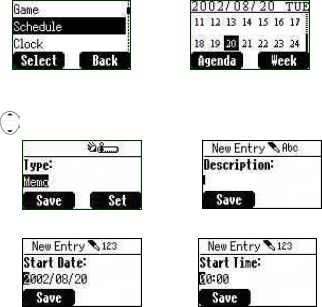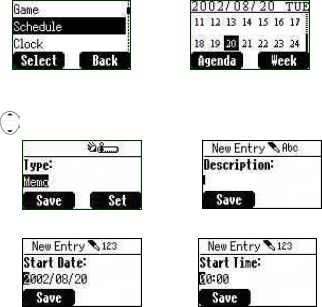
30
Application
Game
Idle > Menu > Application > Game
Please refer to Page 22.
Schedule
The Schedule can be used to create reminders for personal events and
holidays.
Idle > Menu > Application > Schedule The Schedule can be presented as
a weekly or monthly format. Use numerical keys 2, 4, 6, 8 to select a day.
For the first time entry, highlight the date and press Agenda > Select > New
entry. Choose a Type from Memo, Meeting.
Then press
down arrow to add a Description.
Enter Start/ End Date and Time then press Save.
Clock
This phone has a clock with date/time, an alarm and a power off feature.
Clock Setting
Idle > Menu > Application > Clock > Clock Setting > Time & Date
Press Select to set time and date. In the “Clock Setting” menu, you can
choose to display the time in idle mode.
Idle > Menu > Application > Clock > Clock Setting > Display Time >
On/Off