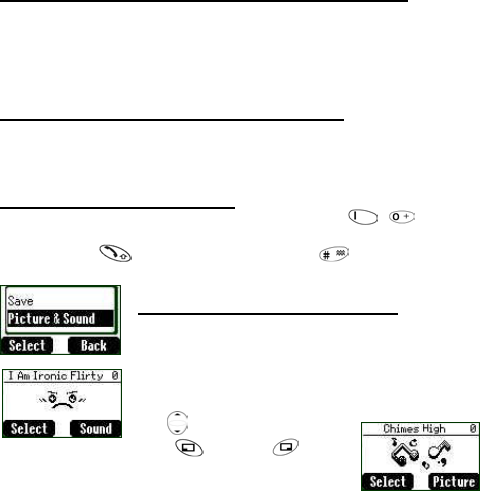
23
Text Messages
It is possible to receive, display, edit and/or send text messages up to 760
characters (depending on characters or symbols).
Setting the Phone for Short Text Messages
Before text can be sent, it is necessary to enter the Message centre number
into Parameters (your wireless service provider will supply the Message
Centre number).
The Message Centre number may have been pre-programmed on the SIM
card by your wireless service provider.
Setting the Message Centre Number
Idle > Menu > Messages > Parameters > Message Centre
Enter message centre number in international dial form – see
“International Dialing” on page 15.
Creating a Text Message
Idle > Menu > Messages > Create Press numeric Key -
repeatedly (if required) to enter and select characters, numbers or special
symbols.
Press to switch “Input Mode”. Press to turn T9 on/off.
See page 24 for detailed information about entering text.
EMS (Enhanced Message Service)
While editing the message, press Menu > Picture &
Sound to insert/add pictures or sound into the
message.
However, this service works only if the receiver’s
mobile phone supports this function.
Use
to select the pictures
you want to send and press
. Or press to
select music. Please note that one message can only
transmit 10 sounds.
When the message is complete, press Menu to Send, Save or Save and
Send. Press Send, enter the destination phone number or press Names to
select from stored numbers. Then press OK to send.


















