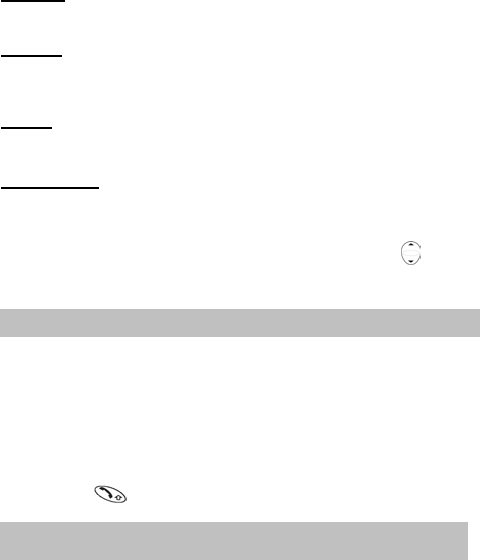
26
Protocol
The Message Centre may be able to convert the message to the format
specified by the selected protocol.
Lifetime
This is the duration that your message is stored at the Message Centre.
Delivery attempts will be repeated until the message has been delivered or
lifetime setting is expired.
Report
When your message has been delivered, a confirmation will be received.
Broadcast
You need to specify the ‘topic(s)’ of information and the language that you
wish to receive as broadcasts. You must turn on “Broadcast” before you
can receive them.
Idle > Menu > Messages > Broadcast > Topic List > Current
to cycle
through the available topics. To add new topics, select <Add Topic>
and select a preferred topic, or select User Defined to create a new topic.
Note: This function is Network dependent.
Key Guard
The Key Guard function is used to prevent keys from being accidentally
pressed when the phone is being carried.
Idle > Menu > Key Guard > Select > Yes to enable “Key Guard”
Emergency calls can still be made - see ‘‘Emergency Calls’’ on page 15.
Press 911 and
.
Note: When making emergency calls with the ‘‘Key Guard’’ enabled, there
will be no visual indication that the number is being dialed
Disabling Key Guard
When Free is displayed, press Free > OK.


















