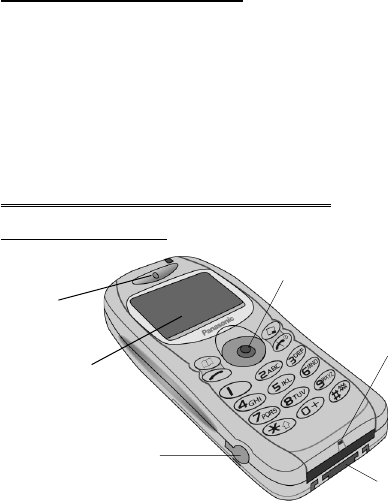
Low Battery Warning
When the battery power is low a warning tone will sound and a flashing
LOW BATTERY message will be displayed. If this occurs during
conversation, finish your call immediately. The power will automatically
shut off after the warning tone. Fully recharge the battery. See “Charging
the Battery” page 3. (Calls can be made and received while the phone is
charging)
It is recommended that the battery is fully discharged between charges to
maintain optimum battery life and performance.
Getting to Know Your Phone
Location of Controls
g
Navigation key - moving up/down/left/right navigates through the
options in the Main Display area. Pressing this key activates the
function currently displayed in the Main Option area
B
Cancel key - this key is mainly used to cancel the current
operation and return to the previous menu level. In certain menus
it has other functions
A Primarily used for accessing the Phonebook or switching character
types
D
Makes a call or recalls recently dialled phone numbers
E
Ends a call or
Z
+ Hold enables the user to switch the phone
on/off
4
Getting Started
Display
Earpiece
Earpiece/Microphone
Socket
External Connector
Microphone
Navigation Key


















