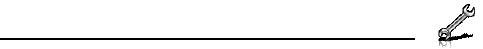
97
Settings
Key settings
Key tone
You can change the key tone.
d Main menu > Settings > Phone settings > Key settings > Key
tone
1. Select the required tone
Key volume
You can change the key tone volume.
d Main menu > Settings > Phone settings > Key settings > Key
volume
1. [1929394] to scroll to the required volume 7 [0]9[5]
(Select)
Key backlight
If you set the key backlight to off, you can maintain longer battery
life.
d Main menu > Settings > Phone settings > Key settings > Key
backlight
1. Select On or Off


















