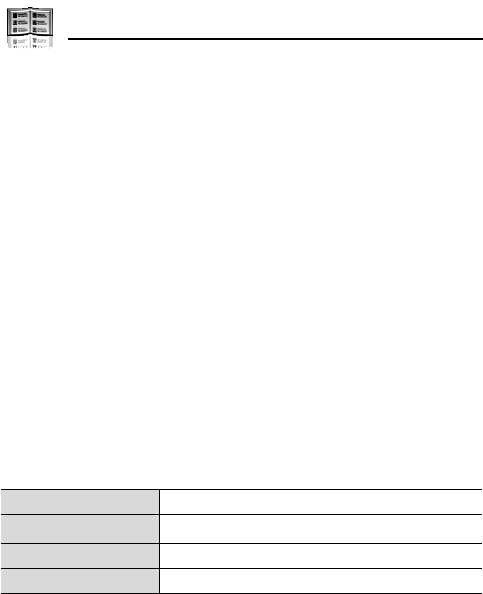
54
Contacts
My number
You can store your own numbers in the phone and SIM card.
Storing numbers in Mobile profile
d Main menu > Contacts > Advanced > My number > Mobile
profile
1. [0]9[5] (Create)
2. Repeat steps 1-3 in “Storing a contact in your phone” on
page 48
Storing numbers in SIM profile
d Main menu > Contacts > Advanced > My number > SIM
profile
1. When the profile is empty: [0]9[5] (Create)
When the profile has the stored number(s): [5] (Options) 7
Select Create
2. Repeat steps 1-3 in “Storing a contact in your SIM card” on
page 50
Options
When viewing My number, the following options are available by
pressing [5] (Options).
*
1
Available only for SIM profile.
Edit Edit the profile.
Create*
1
Create a new profile.
Delete Delete the profile.
Send via infrared Send the profile via infrared.


















