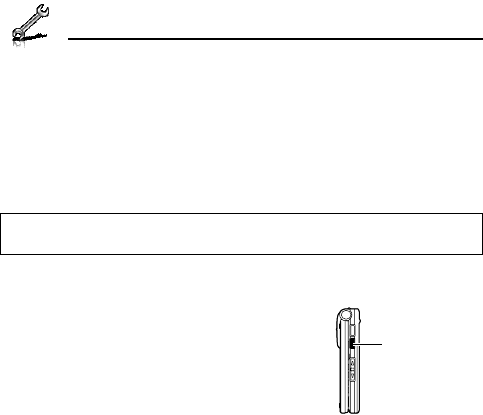
108
Settings
Connectivity
Infrared
You can transfer data between your phone and other infrared
enabled devices using an infrared wavelength connection.
You can send Contacts card, calendar events, and pictures/sound
clips/video clips stored in My Media.
Preparing for infrared connection
Place your phone and the other device
within the effective range of 20 cm.
• Verify there are no obstructions
between the two devices. Nearby
activated infrared devices may cause
interference.
• Ensure that the infrared ports of the
devices point at each other.
• On the receiving device, activate the Infrared port.
• If the other device is a computer, you need to set up infrared
connection on the computer. (Example: For Windows XP, Start >
Control Panel > Printers and Other Hardware > Wireless Link >
Infrared tab > All others to send files to your computer using
infrared communications)
Note: Some downloaded files may be protected under copyright laws.
These files should not be sent.
Infrared Port


















