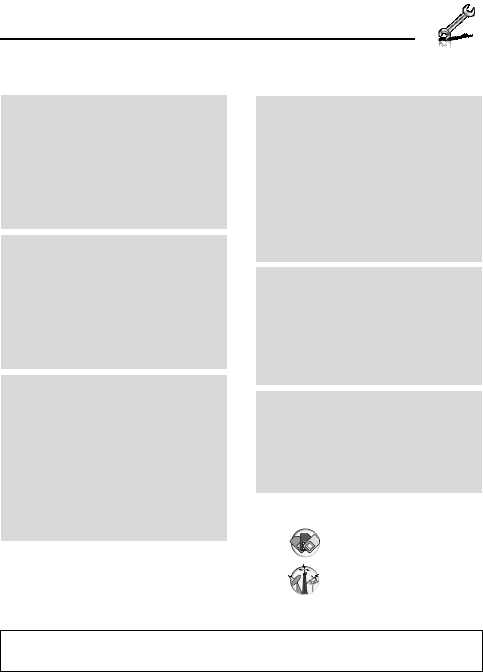
93
Settings
Settings menu structure
Note: There are several ways to select items from menu lists. See “Menu
selection method” on page 30.
Phone settings.................94
Profiles...................................94
Language...............................95
Time and date ........................95
Illuminations ...........................96
Key settings............................97
Master reset...........................99
Display settings.............100
Wallpaper.............................100
Main menu icons..................100
Themes................................ 101
Brightness ............................101
Backlight time.......................101
Operator name.....................101
Sounds & alerts .............102
Assign ringtone ....................102
Incoming volume..................102
Message alert.......................102
Message volume..................102
Warning tone........................103
Startup tone..........................103
Shutdown tone..................... 103
Vibration alert.......................103
Calls.................................104
Call diverts............................104
Call waiting...........................105
Any key answer....................105
Active flip..............................106
Auto answer..........................106
Send my number..................106
Call duration .........................106
Service charge*
1
*
2
................107
Connectivity....................108
Infrared.................................108
Synchronisation*
2
.................110
Cell Broadcast......................112
GSM network........................113
Data connections..................114
Security...........................115
PIN entry...............................115
Change PIN2........................116
Fixed dial..............................116
Call barring...........................116
*
1
*
2


















