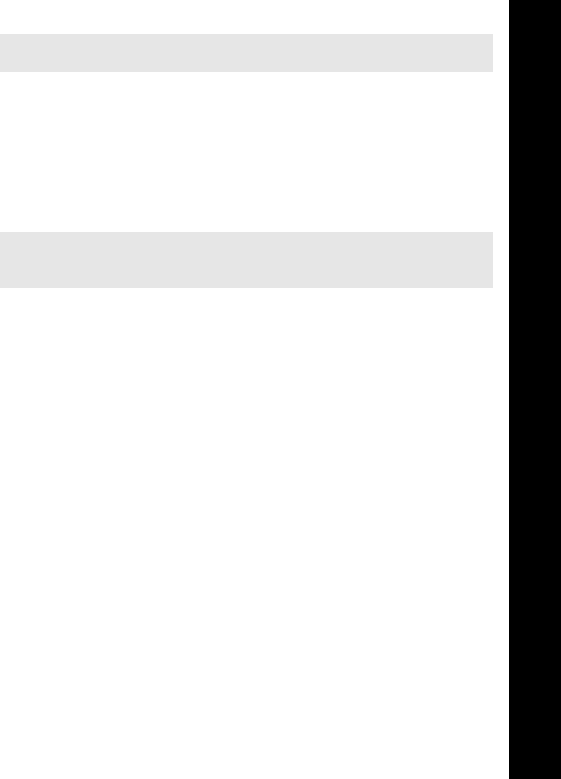
129
Connect
Connect
USB charge data cable (EB-UCX70)
You can connect your phone to your computer with the USB charge data cable (EB-
UCX70) With this you can:
z Access the Internet from your computer, using your phone as a modem.
z Send and receive faxes from your computer.
z Download ring tones, wallpapers, contacts and other data to customise your
phone.
You should use this in conjunction with the software on the CD-ROM.
Note: This is optional kit.
Note: Refer to the documentation on the CD-ROM, or to the Panasonic website
www.panasonicmobile.com/support/software.
Menu > Connect
X70_US_Text.fm Page 129 Tuesday, March 9, 2004 1:21 PM


















