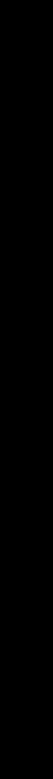
62
Contacts list
Contacts list
Select Ok to make your changes or Cancel to revert to the original.
You can revert to the original settings by selecting Reset.
Previewing a group
This simulates an incoming call, so that you can review your settings and see if they are
what you want.
Select a group.
Select Preview from the menu.
You can then adjust your settings using View.
Adding and removing members
You can add or remove numbers.
To add a new member:
Select the group on the list.
Select Members from the menu.
Select Add.
Select a contact from your list.
Or
Highlight the group on the list.
Press A.
Select Add.
Select a contact from your list.
To remove a member:
Select the group on the list.
Select Members from the menu.
Highlight a contact.
Select Remove to remove this contact from the group.
Or
Highlight the group on the list.
Press A.
Highlight a contact.
Select Remove to remove this contact from the group.
Menu > Contacts List > Groups
X70_US_Text.fm Page 62 Tuesday, March 9, 2004 1:21 PM


















