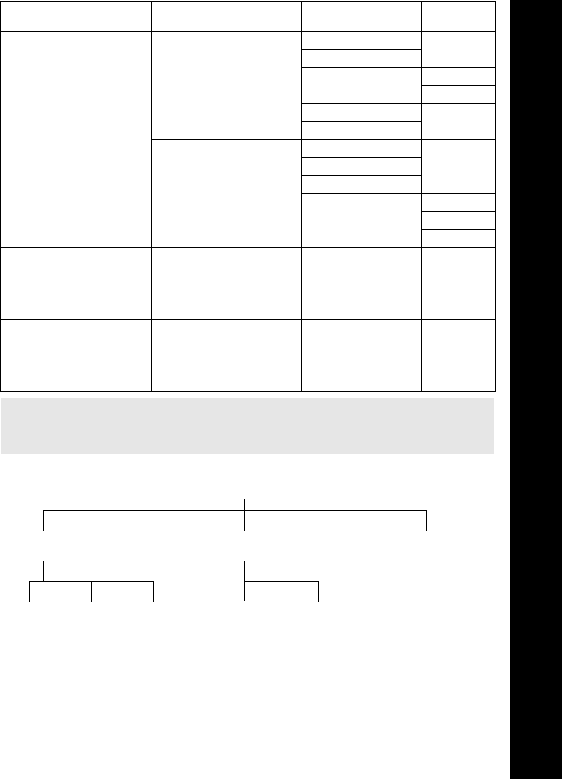
95
Messaging
Messaging
Options
Recipient Group. Use to preset the destination of e-mail messages. There are five
recipient groups. You can store up to ten destinations in each group.
Signature. Use this to insert essential information in outgoing messages, for example,
disclaimer.
Auto Quote. Use this to attach text from the message that you are replying to. Set to On
or Off.
Bearer Type Circuit switch Digital Dial #
Analogue Dial #
Circuit Type Digital
Analogue
User ID
User Password
GPRS AccessPointName
User ID
User Password
Authentication Normal
Encrypted
None
Primary DNS Name Server at ISP
(Normally set
automatically unless ISP
gives details)
Secondary DNS Name Server at ISP
(Normally set
automatically unless ISP
gives details)
Note: Once you have set up a server you need to select the new server and select Set to
activate the new setting.
Server profile option Settings Options Options
Options
EncodeSend Options Review
Recipient
Group
Signature Auto
Quote
Display
Lang.
UTF-8
Menu > Messaging > Settings > e-mail
X70_US_Text.fm Page 95 Tuesday, March 9, 2004 1:21 PM


















