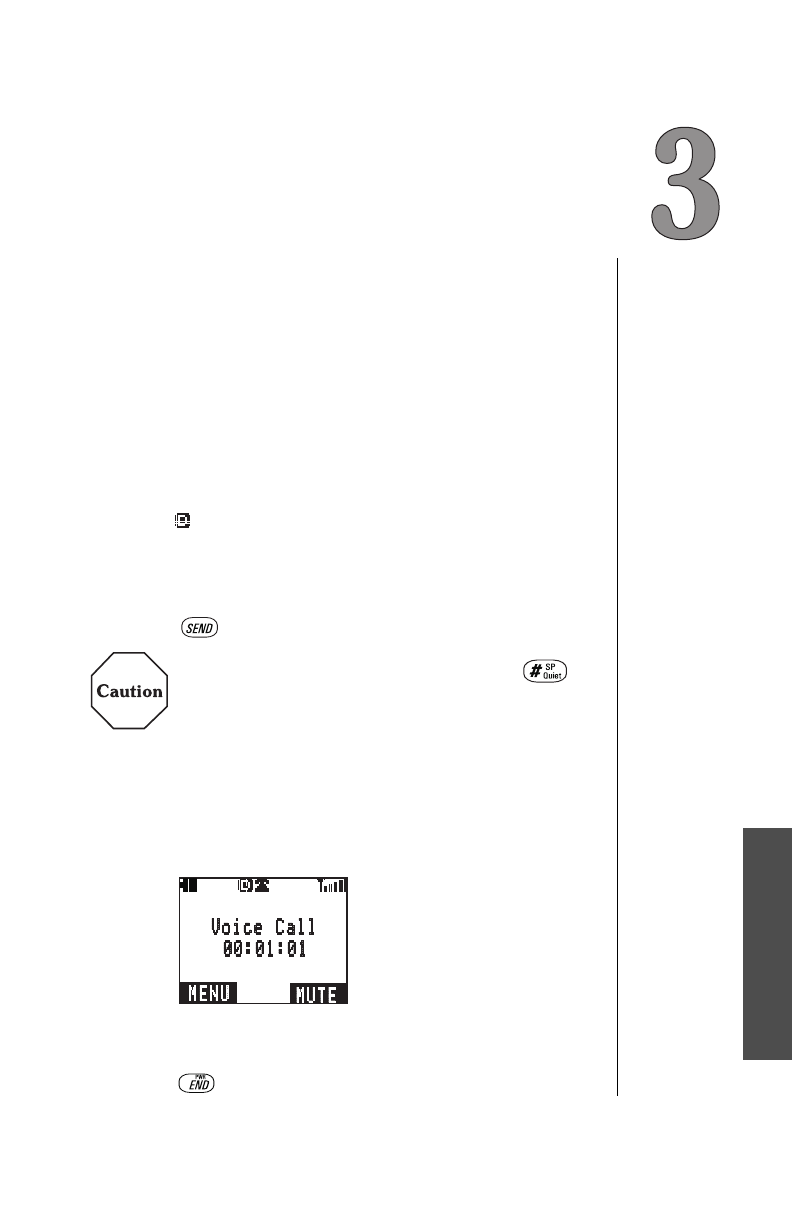
Everyday Operations 23
Everyday Operations
Everyday
Operations
Your phone comes with a variety of features. In most cases,
however, only some of these features will be used on a daily
basis. This chapter will familiarize you with most of those
“everyday” operations. Descriptions of more advanced
features are covered in additional chapters.
Placing Calls
To place a call, power on your phone and confirm that you
have a strong signal indication. If you are in a digital service
area, the icon appears.
Dialing from the Keypad
1
From standby, enter the phone number (up to 32 digits).
2
Press to place the call.
During conversation, if you press and hold
, the
speakerphone feature is activated.
Do not hold the
phone next to your ear when speakerphone is
activated.
• If the outgoing phone number matches an entry in the
Phonebook, the corresponding name is also displayed
with the number.
3
When the call connects,
Voice Call
is displayed.
• The call timer is displayed if the
Current Call
timer is on.
(See “Call Timers” on page 47 for more information.)
4
Press to end the call.


















