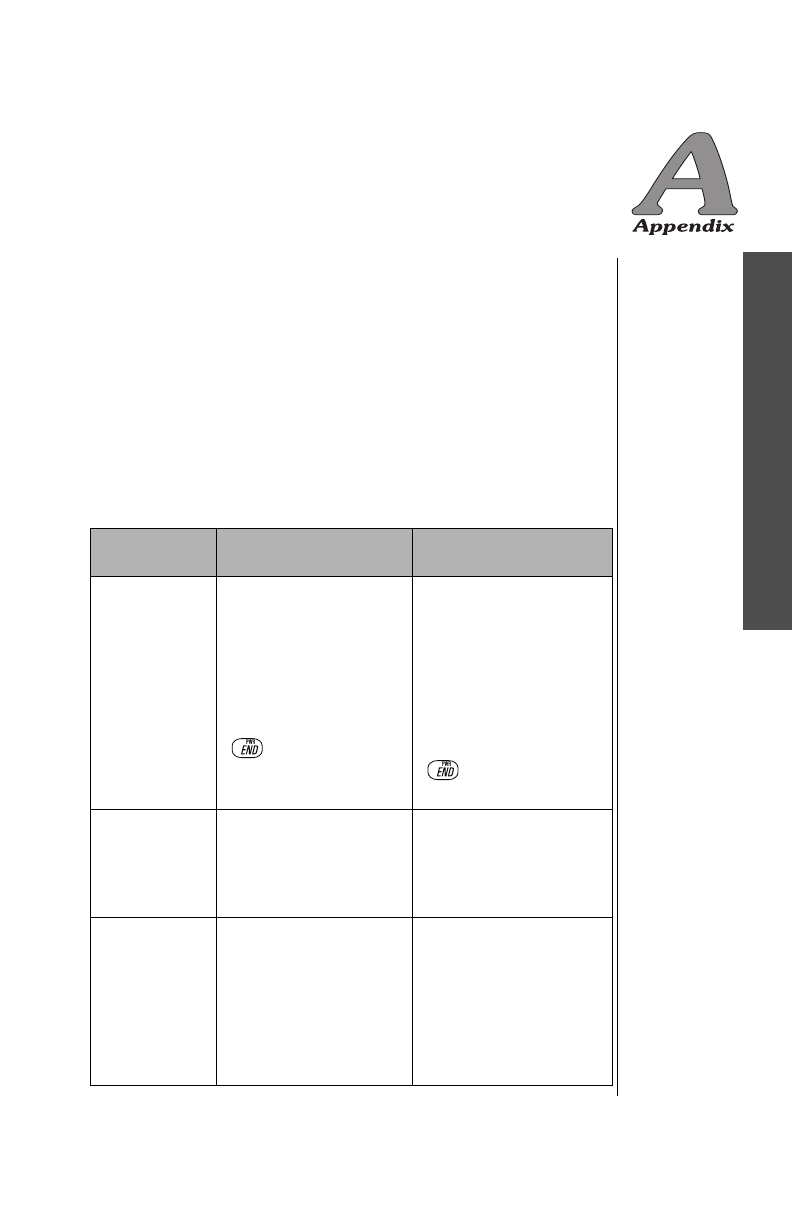
79
Appendix A: Before Requesting Help
Before
Requesting
Help
As you learn how to use all of your phone’s features, you may
occasionally experience minor problems. Fortunately, you can
fix most of these problems yourself. Listed below are some of
the problems you might encounter, as well as procedures that
may help you arrive at a solution. If your problem persists,
please contact your wireless service provider or visit
Panasonic’s website at
www.panasonic.com
.
Problems and Solutions
Problem Possible Cause(s) Solution(s)
Phone will not
turn on
Battery is too low or not
charged.
Battery contacts need to
be cleaned.
was not pressed
long enough.
Recharge the battery. Or,
connect the AC or DC
adapter.
Wipe the battery contacts
and phone contacts with a
dry cloth.
Try pressing and holding
for at least three
seconds.
“Initialization
Error xxxx” or
“Run Time
Error xxxx” is
displayed
Your phone has detected a
programming error.
Contact your wireless
service provider.
Phone turns
off
inadvertently
Battery is too low or will not
hold a charge.
Connect an AC or DC
adapter and confirm that
the battery icon is
displayed. If the battery
icon does not display,
contact your wireless
service provider.


















