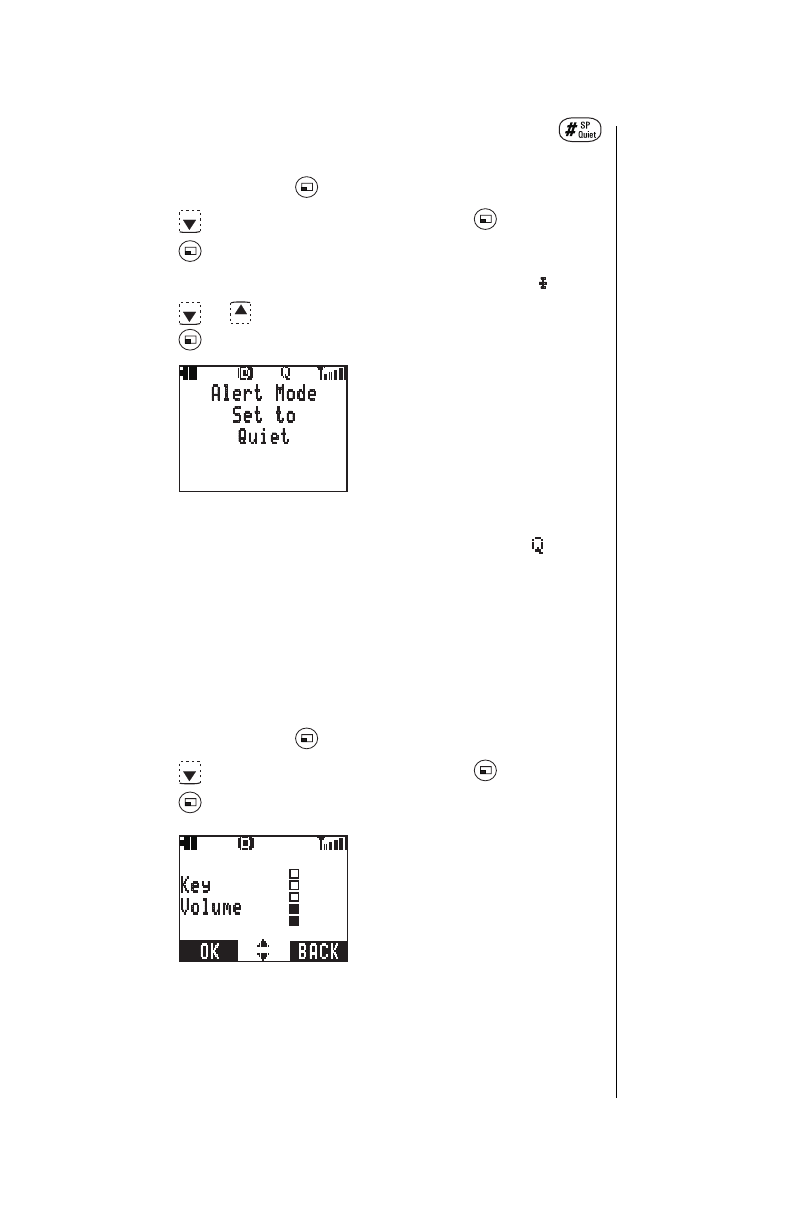
Chapter 6
Advanced Operations 49
To select either
Normal
or
Quiet
mode, press and hold
.
OR
1
From standby, press (MENU) to enter the Main Menu.
2
Press to scroll to
Tone Settings
. Press (OK).
3
Press (OK) to select
Alert Mode
.
• The current setting is displayed with an asterisk ( ).
4
Press or to scroll to
Normal Mode
or
Quiet Mode
.
Press (OK).
• The display confirms the new mode setting.
• If Quiet Mode is selected, the Quiet Mode icon ( ) is
displayed.
5
Press any key or wait 3 seconds to return to standby.
Ring Volume
See “Setting Ring Volume” in Chapter 2.
Key Volume
1
From standby, press (MENU) to enter the Main Menu.
2
Press to scroll to
Tone Settings
. Press (OK).
3
Press (OK) to select
Key Volume
.
• The display indicates the current key volume setting.
• If you select the lowest setting, the key volume is muted
(silent).


















