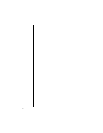vii
Introduction
Introduction
Congratulations on your purchase of one of the world’s most
technologically advanced mobile communications systems!
Your new Panasonic phone combines the advantages of
digital and analog coverage with a variety of time-saving and
easy-to-use features. The result: a phone that offers real
convenience, dependability, and mobility—in digital
and
analog service areas.
About This Manual
This manual contains comprehensive instructions for each of
your phone’s features. From making a call to troubleshooting
a problem, the answers to most of your questions are here.
Chapter 1:
Safety First
Chapter 1 includes important safety and battery information.
Whether you are a novice or an experienced cellular user, be
sure to read this section
before
operating your phone.
Chapter 2:
Getting Started
Chapter 2 describes the basics of setting up and operating
your phone. From connecting and charging your battery,
describing the phone’s keys and display icons, moving
through the feature menu, and using the Private Handsfree
Headset, this is the place to turn when you are ready to get
started.
Chapter 3:
Everyday Operations
Chapter 3 covers those features used on a daily basis —
placing and ending calls, answering calls, etc....
Chapter 4:
Text Entry Operations
Chapter 4 covers the two modes of text entry: letter-by-letter
entry and the new WORD T9
®
entry — designed to give you
rapid text entry when sending text messages.
Chapter 5:
Phonebook Features
Chapter 5 covers how to save names, numbers, and
additional information in your phone’s memory.