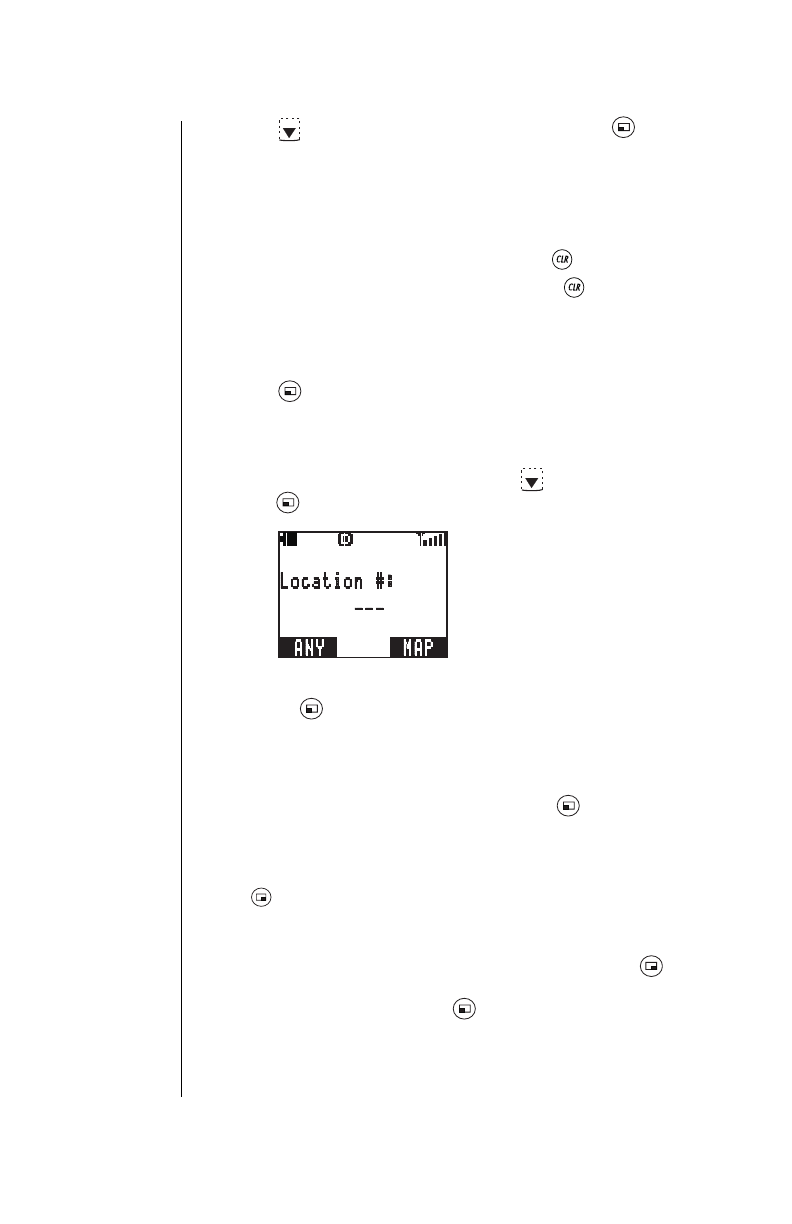
Chapter 5
38 Phonebook Features
3
Press to scroll to the desired item and press
(SELECT).
4
Enter the desired information.
• To enter text or symbols, see Chapter 4, “Text Entry
Operations”.
• To delete an entered character, press briefly.
• To delete an entire line, press and hold .
• If no name is entered for a phone number in the
Phonebook, “----” will indicate there is no name entry
when later scrolling through the Phonebook.
5
Press (OK) when you complete the information.
6
If additional information needs to be added, repeat steps 3
through 5 until the entry is complete.
7
To save the entry into memory, press to scroll to
#: [ ]
and
press (SELECT).
• Press (ANY) to save the entry in the first available
location.
OR
• To save the entry as a specific location number, enter a
number between 1 and 100 and press (OK). If you
want to use Super Speed Dialing for the entry, enter a
location number between 1 and 9.
• To determine which location numbers are available, press
(MAP). A period “
.
” indicates that the location is
already being used. For example, in the following display,
locations 1, 3, 9, 12, 13, 14, and 25 are being used. The
remaining location numbers are available. Press
(BACK) to enter desired memory location number. After
entering a number, press (OK).


















