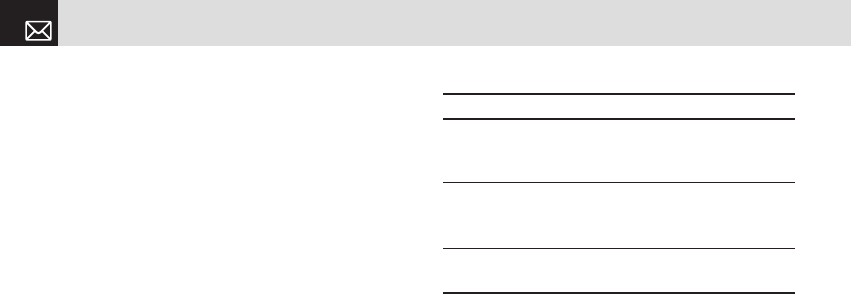
Games
Your phone includes one or more games for you to play.
Each game contains Help information explaining how to use
your phone’s keys that control the game.
The control keys differ depending on the game.
Java
This function allows you to download and run Java games
on your phone.
You can use your WAP browser to search for Java games
and download them for installation on your phone.
Press the [Menu] Soft key then select 5.Multimedia then
select 4.Java.
Listing Java games stored on your
phone
Press the [Menu] Soft key then select 5.Multimedia then
select 4.Java then select 1.Games.
Running and managing Java games on
your phone
Display the list of Java games stored on your phone. (For
further details, see Listing Java games stored on your
phone, above.) To run or manage Java games, select the
Java game in the list then do the following.
Viewing the amount of Java application
memory used
Press the [Menu] Soft key then select 5.Multimedia then
select 4.Java then select 2.Memory Info.
Multimedia
70
To: Press:
Run the game
View Detail
Information
Press the [Option] Soft key [
(
] and
select the [Run] Soft key, or press the
[
o
] key
Press the [Option] Soft key [
(
] and
select the [Info] Soft key, or press the
[
)
] Soft key.
Delete the game
Press the [Option] Soft key [
(
] and
select the [Delete] Soft key.
060602_PG-3300_EN(00)�‚�¬.indd 70 2006.6.8 4:53:26 PM


















