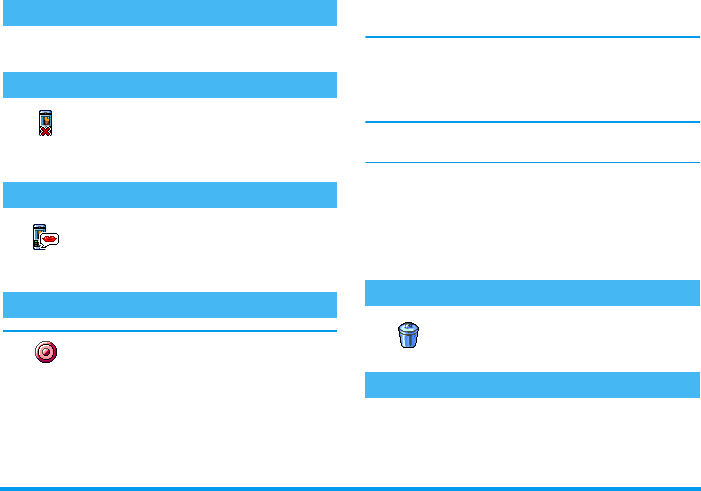
Main features 13
During a call, move the side key up or down to in-
crease/decrease the volume.
You can mute the microphone so that
your caller cannot hear you.
During a call, press
,
, select
Mute
and
confirm by pressing
,
.
To unmute the microphone during a
call, press
,
, select
Unmute
and con-
firm by pressing
,
. The microphone
is unmuted.
In most countries, conversation record-
ing is subject to law regulation. We ad-
vise you to notify the caller if you intend
to record the conversation you have with them and only
record if they agree. You should also keep any recording
private. 1 min. is the maximum recording time avail-
able (see “Sound recording” page 73).
To record a conversation during a call:
1.
While one or several simultaneous calls are in
progress, press
,
to access the call context car-
ousel.
If you select
Mute
, then
Record dialogue
, only the caller’s
voice is recorded.
2.
Select
Record dialogue
and press
,
. Press
c
,
,
or hang up to end the recording.
3.
In all cases, and when hanging up, an edit win-
dow allows you to name the recording.
4.
Press
,
to save the recording, which is then
available in the menu
Multimedia
>
Sound album
.
To clear your call list, press
,
and se-
lect
Call Info
>
Call list
>
Reset
. Press
,
twice to reset the call list.
To clear the whole messages list at once, press
,
and
select
Messages
>
SMS
>
Read SMS
>
Delete all SMS
. Press
,
twice to reset the SMS list.
Adjust the earpiece volume
Mute the microphone
Unmute the microphone
Record a conversation
Mute
Unmute
Record dialogue
Clear the call list
Clear the SMS list
Reset
Philips535_EMEA_GB_4311 255 57351.book Page 13 Mardi, 25. novembre 2003 9:25 09


















