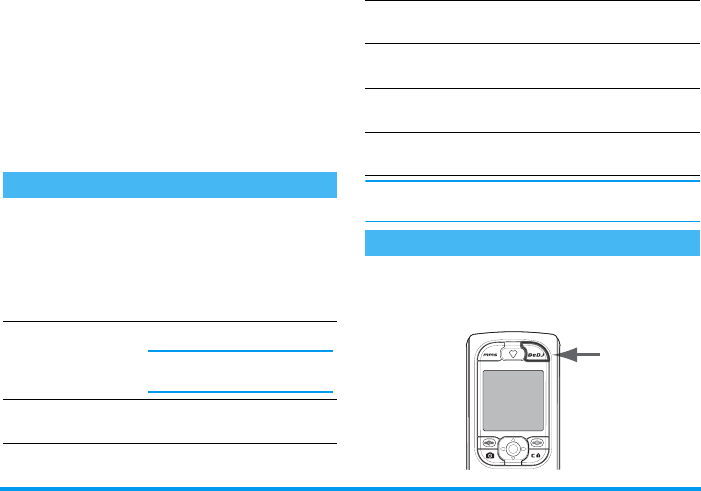
Music & Mix 25
6 • Music & Mix
With BeDJ, you can create your own sound by using a
predefined BeDJ style (as explained below), or any SP-
MIDI or MIDI ring tones present in your phone, or
that you downloaded via WAP, Infrared, etc. (refer to
relevant chapters in the present user manual for com-
plete information). You can then send your own mix to
friends and relatives, use it as a ringer or an alarm, etc.
Within BeDJ, the colour orange always shows the in-
formation currently in use, or a selected item.
Activate tracks
1.
Launch BeDJ by pressing the
b
button, on
the top right corner of your mobile phone.
How to...
Switch
BeDJ
On/
Off
Press
b
to switch on
OR
Press
,
and select
Multime-
dia
>
BeDJ
.
Press and hold
b
or
c
to switch off.
Activate/deactivate
a track
Press a key from
1
to
9
.
Press
c
to deactivate all
tracks at once.
Record the mix
(start and stop)
Press
0
.
Activate the
Te m po
field
Press
#
.
Open the track
selection list
Press and hold a key from
1
to
9
.
Open the
Help
screen
Press
*
.
Open the
Options
list
Press
,
.
Get started
Philips535_EMEA_GB_4311 255 57351.book Page 25 Mardi, 25. novembre 2003 9:25 09


















