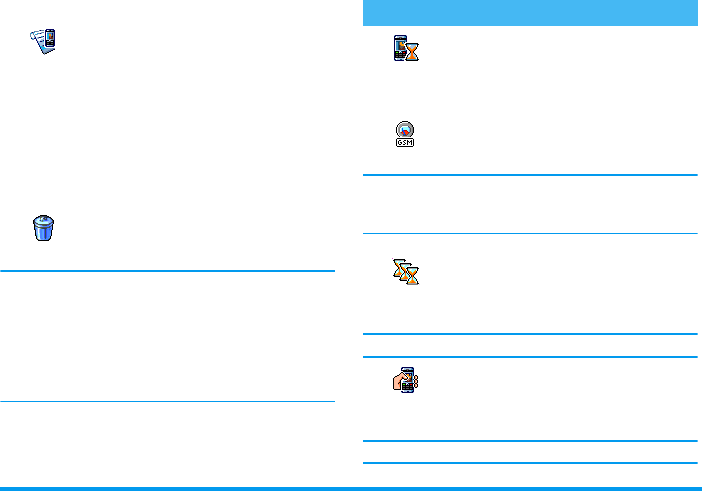
80 Call information
Call list
From the main carousel, press
,
then
select
Call Info
>
Call list
>
Call list
to dis-
play the call list. Use
+
and
-
ar-
rows to scroll the list and press
,
again to consult
the date, time, number, call status of any selected call
and to know if it was sent or received. Press
,
for
access to a carousel which allows you to
Call
or
Call
handsfree
this correspondent,
Send a SMS
,
Delete
the se-
lected call or
Store
the associated number.
Reset
Press
,
, select
Call Info
>
Call list
, then
Reset
. Press
,
twice to reset.
The phone stores the last 30 numbers in the
Call list
, the
most recent number being displayed first. You can re-
dial directly any of these numbers. In idle screen,
move
+
to access the
Call list
. If a number listed is also
in your
Phonebook
, the corresponding name is dis-
played. Move
+
or
-
to select the number to redial
and press
(
. Press
)
to hang up.
This menu allows you to handle the cost
and duration of your calls.
GSM counters
This menu gives you access to the op-
tions described below.
The GSM Call Counters do not include WAP connec-
tions. Most options mentioned below are subscription-
dependent.
Total duration
Select this option and press
,
to
Show
or
Reset
the time duration of
Outgoing
or
Incoming
calls.
Last call information
This feature is subscription dependent.
This menu allows you to display the du-
ration and/or cost of your last call.
Info at call end
This feature is subscription dependent.
Call list
Reset
Call counters
Call counters
GSM counters
Total duration
Last call info
Philips535_EMEA_GB_4311 255 57351.book Page 80 Mardi, 25. novembre 2003 9:25 09


















