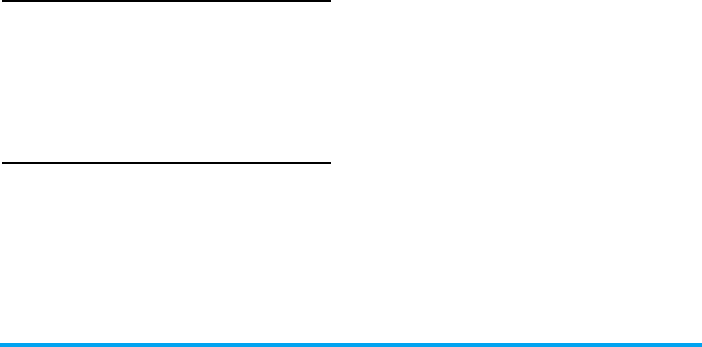
40 Fun & Games
10. Fun & Games
In the main menu, press the navigation keys to scroll and
select
Fun & Games
, then press
L
OK
to enter. It
comprises the following:
Games
,
Sound Recorder
,
AB
Repeater
and
Karaoke
.
Games
Select a game, press L. For details about each game,
you can refer to the direction on the screen.
Game Setting
Turn
Game Audio
and
Game Vibration
On
or
Off
. Move
cursor using
+/-, you can also set the corresponding
effect using
</>.
Sound Recorder
The mobile phone records voice memos in *.amr or
*.wav format, and display the time and date above it.
If the sound recorder is empty, it will display
Empty
Folder
.
Press
L to select
Option
and carry out the following
operations:
Record
record a new voice memo. In the
record interface, press
L
to select
Pause
or
Cont
., where you can pause or
continue recording. Press
R to select
Stop
, where you can edit and save the
file. Press
)
to exit and save the file
automatically. The recorded memo is
saved to
Sound Recorder
folder under
File Manager
. (If your preferred storage
is
Phone
, then it will be saved in
D:\Sound Recorder; if your preferred
storage is
Card
, then it will be saved in
E:\Sound Recorder).
Play
play the current voice memo.
Append
append sound to the memo.
Rename
change the name of the voice memo.
Delete
delete the voice memo.
Delete All
delete all voice memos.


















