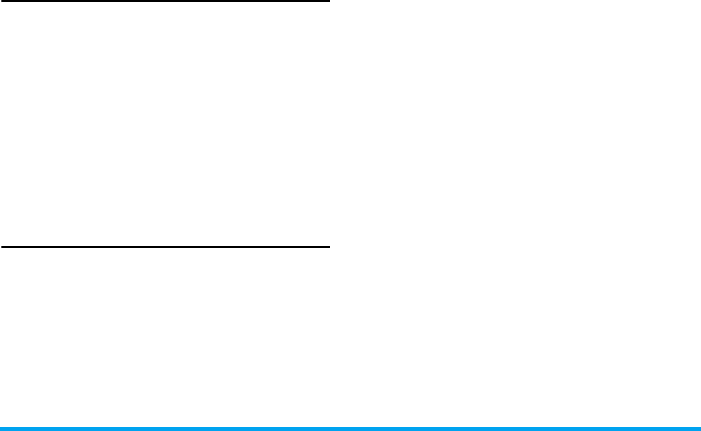
Input Methods 61
16. Input Methods
General outline
This mobile phone supports English input and the
following input methods:
Multitap ABC, Multitap abc, Numeric, Smart ABC,
and Smart abc. Text entry functions permitted on this
mobile phone are:
• Inputting and editing of short messages
• Inputting and editing of names in the phone book
• Looking up a phone entry by name
• Editing of greeting texts
• Editing of MMS texts
• Many more...
Keyboard values
Generally L indicates confirmation; R indicates
return or cancel.
Navigation keys (
+/- and </>): Generally used to
move the cursor or candidate characters during text
entry.
C: In the Smart English input method, press C to select
the character for the candidate area; when editing
short messages, press
C to select
Option
, complete the
editing or enter
EMS
option menu.
#: To switch between different input methods.
Number keys from
2 to 9: in the Intelligent
English input mode, enter the letters corresponding to
the keys.


















