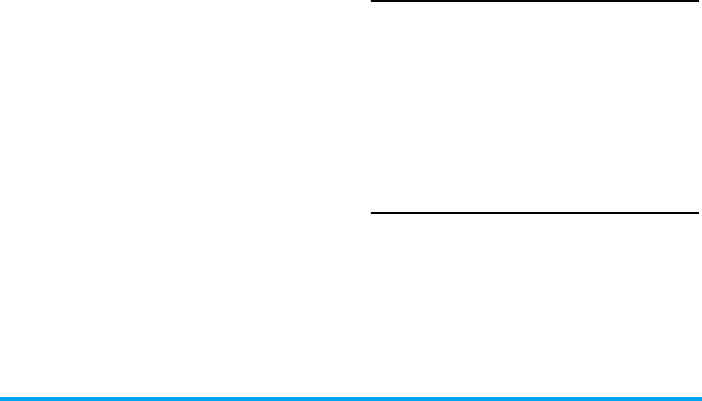
48 Settings
Call Time Reminder
This option enables you to remind yourself about the
duration of a call. When this option is enabled, there
will be a short beep when the duration of a call exceeds
the reminder timer. It can be a single or periodic
reminder.
If the input value is out of the range as described
above, there will be a pop-up notification along with
an error tone.
Call Time Display
Turn this option on or off to display or hide the call
time.
Auto Redial
Turn this option on or off to activate or deactivate
auto redial.
IP Number
The mobile phone supports IP call and allows up to
three groups of IP number. Firstly, edit the IP
number, and then activate it. When you make an IP
call, the IP number will be automatically added in
front of the phone number.
You may carry out the following operations:
Network Setup
Network Selection
This network service allows you to select the network
to be used while roaming outside of your home
network, either automatically or manually.
Cancel All
cancel all barrings. You need to
enter the barring password.
Change Barring
PW
enter the old password, and set the
new password.
Off
cancel this function.
Single
a single reminder beeps only once, the
times may range from 1 to 3000 secs.
Periodic
beeps periodically each time the
timer expires; the times may range
from 30 to 60 secs.
Activate
activate this function.
Edit
edit the IP Number.
Automatic
search and connect to the first
available network automatically.


















