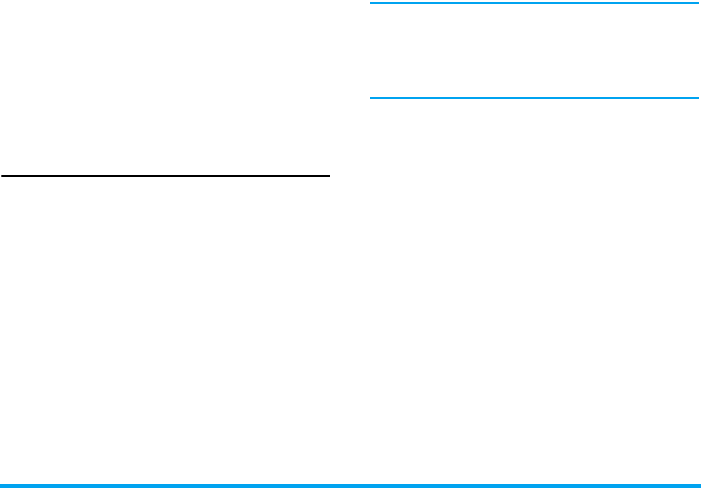
Fun & Games 41
AB Repeater
Enter the menu and select the repeat file, then press
L
Option
to carry out the following operations:
Sound file is saved in the Audio folder in the D:\ and
E:\ drives (if a memory card has been inserted into the
mobile phone). The files are then displayed in the
menu list. AB Repeater function supports these
formats: AMR, DAF .
Settings
change the File Format and
Pref.Storage. To select
AMR
or
WAV
as
the file format, press
</>. To select
Phone
or
Card
as the preferred storage,
press
</>.
Forward
forward current file to
To User Profile
,
or
To MMS
.
Select
enter the AB Repeater operation
interface, press the right side key to
adjust the volume; press
+/- to play
the file or stop. When playing the
file, press
</> to move back quickly.
Press
# to Switch Screen (
Record
and
Repeat
); in the
Repeat
mode,
you can press
* to switch
between
Once Repeat Switch
or
Always
Repeat Switch
.
Storage
select
Phone
or
Card
as the storage
path.
HelpTitle
Help function.


















