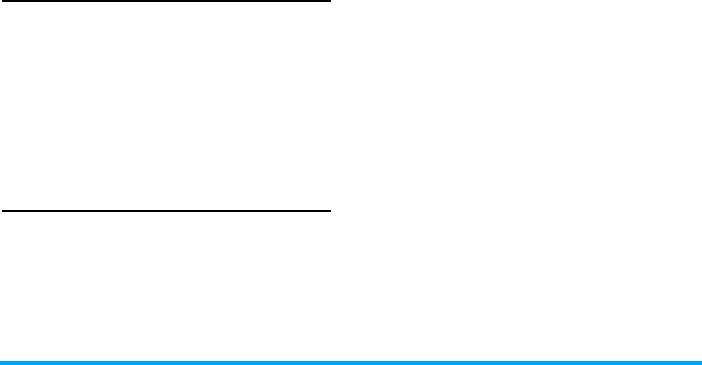
54 Services
14. Services
In the main menu, press the navigation keys to scroll
and select
Services
. There are three submenus:
STK
,
WAP
and
Data Account
.
STK
Press +/- to scroll and select
STK
. Press L to enter
the
STK
menu. In this menu, you can use the value-
added services provided by your network operator.
Your mobile phone supports STK functions. This
service is provided by your network operator. If your
SIM card and network operator do not provide this
service, then you will not be able to use this function.
For more information, please contact your network
operator.
WAP
Your mobile phone supports Wireless Application
Protocol (WAP) service. You can access a wide variety
of WAP services such as news, weather reports, flight
information, etc. These services are especially
designed for mobile phones and maintained by WAP
service providers.
Network support is necessary for WAP services. Please
contact your network provider and/or service provider
of the service. The service provider will also provide
you with instructions on how to use their service.
In the
Services
menu, press +/- to scroll and select
WAP
and press
L
to enter the menu. The following menu
options are available:
Homepage
,
Bookmarks
,
Recent
Pages
,
Enter Address
,
Service
Inbox
and
Settings
.
Homepage
Select
Homepage
to enter the home page. Use this
menu to connect your phone to the network, or load
the home page of the wireless web service provider.
Homepage is set in
Settings
>
Edit Profile
. If you have not
set a homepage, then the site will be set by the
manufacturer as http://wap.monternet.com.
Bookmarks
Display the bookmarks list. Press +/- to select a
bookmark, then press
L
Option
to access the
following options:
Goto
connect to the address of the
selected bookmark.
Edit
edit the Title and Address of the
bookmark.


















