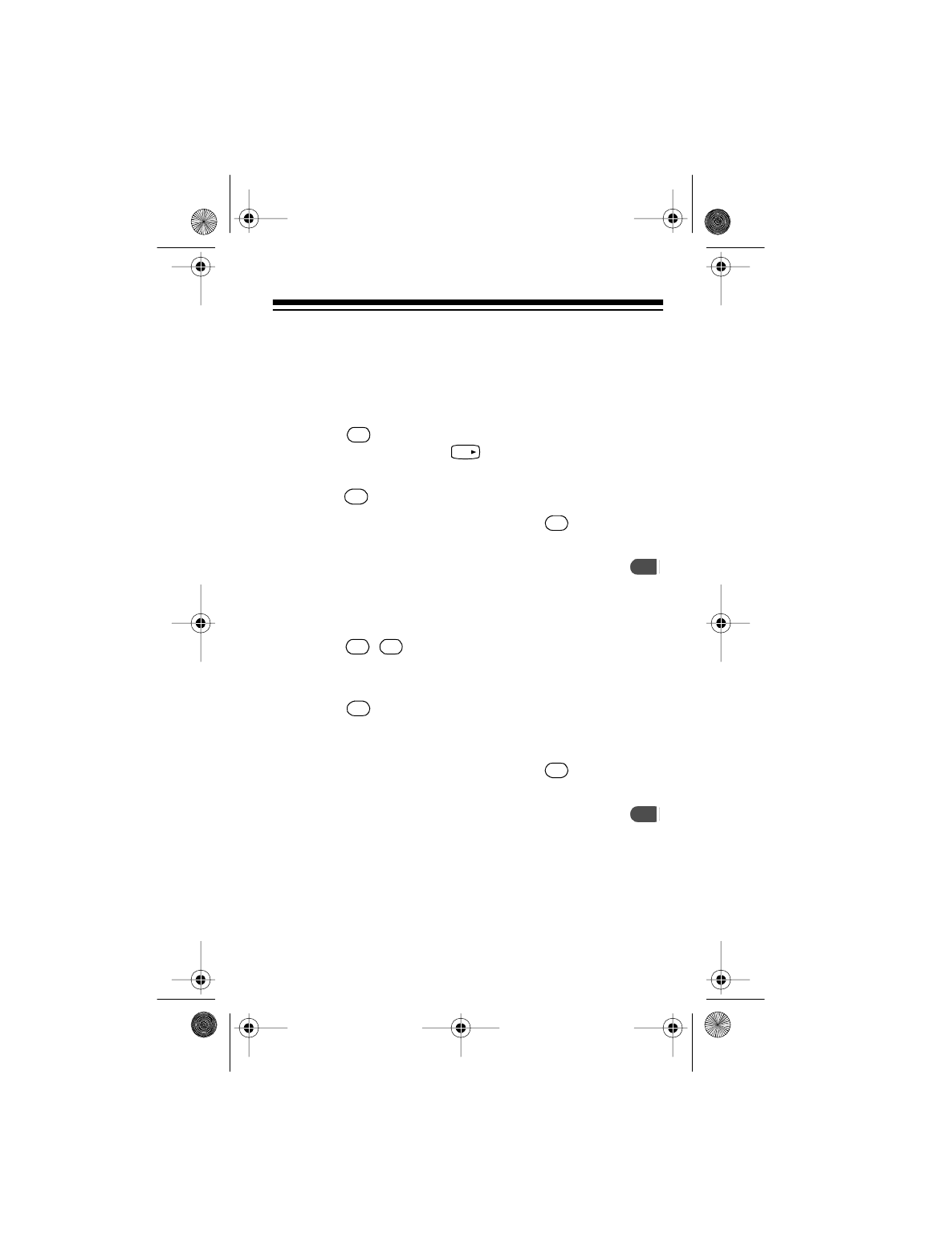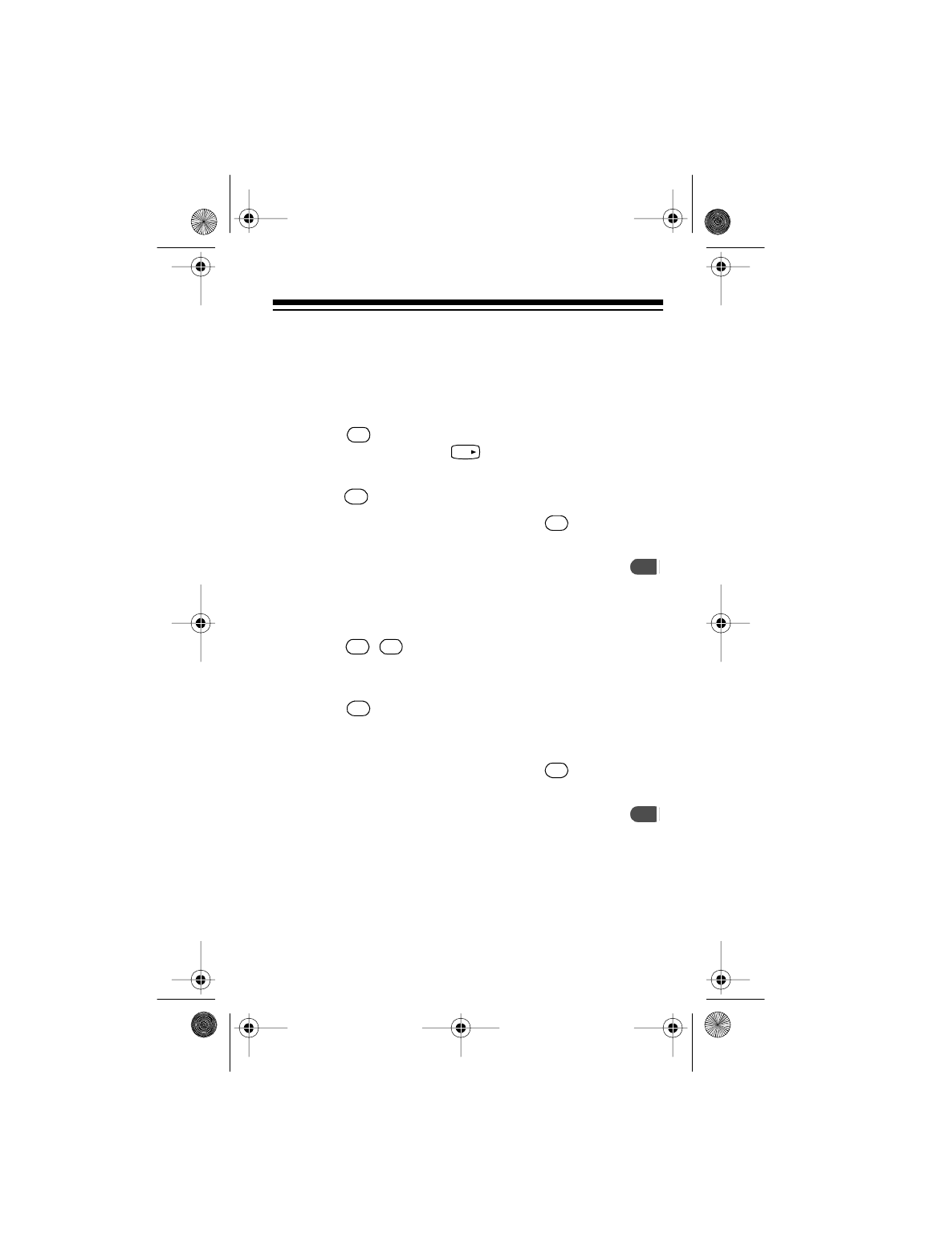
43
CLEARING A MEMORY
With a name
and
number
—
Follow these steps to clear a
memory that has a name and phone number (or only a name)
stored in it.
1. Press to display the first name stored in memory,
then repeatedly press until the name you want to
clear appears.
2. Press .
Clear?
appears.
3. To clear the selected memory, press . The selected
memory location number appears, confirming the entry.
To exit without clearing the selected memory, press .
Only a Number
— Follow these steps to clear a memory that
has only a phone number stored in it.
1. Press , then enter the 2-digit memory location
number you want to clear.
Alpha
or
STO
appears to
prompt you for the next step.
2. Press . The memory location number, phone num-
ber, then
Full
briefly flash. Then the phone number
and
Change?
flash.
3. To clear the selected memory, press . The selected
memory location number appears, confirming the entry.
To exit without clearing the selected memory, press .
NAME
MENU
#
CLR
STO
END
CLR STO
STO
STO
END
17-1111.fm Page 43 Wednesday, July 21, 1999 2:23 PM