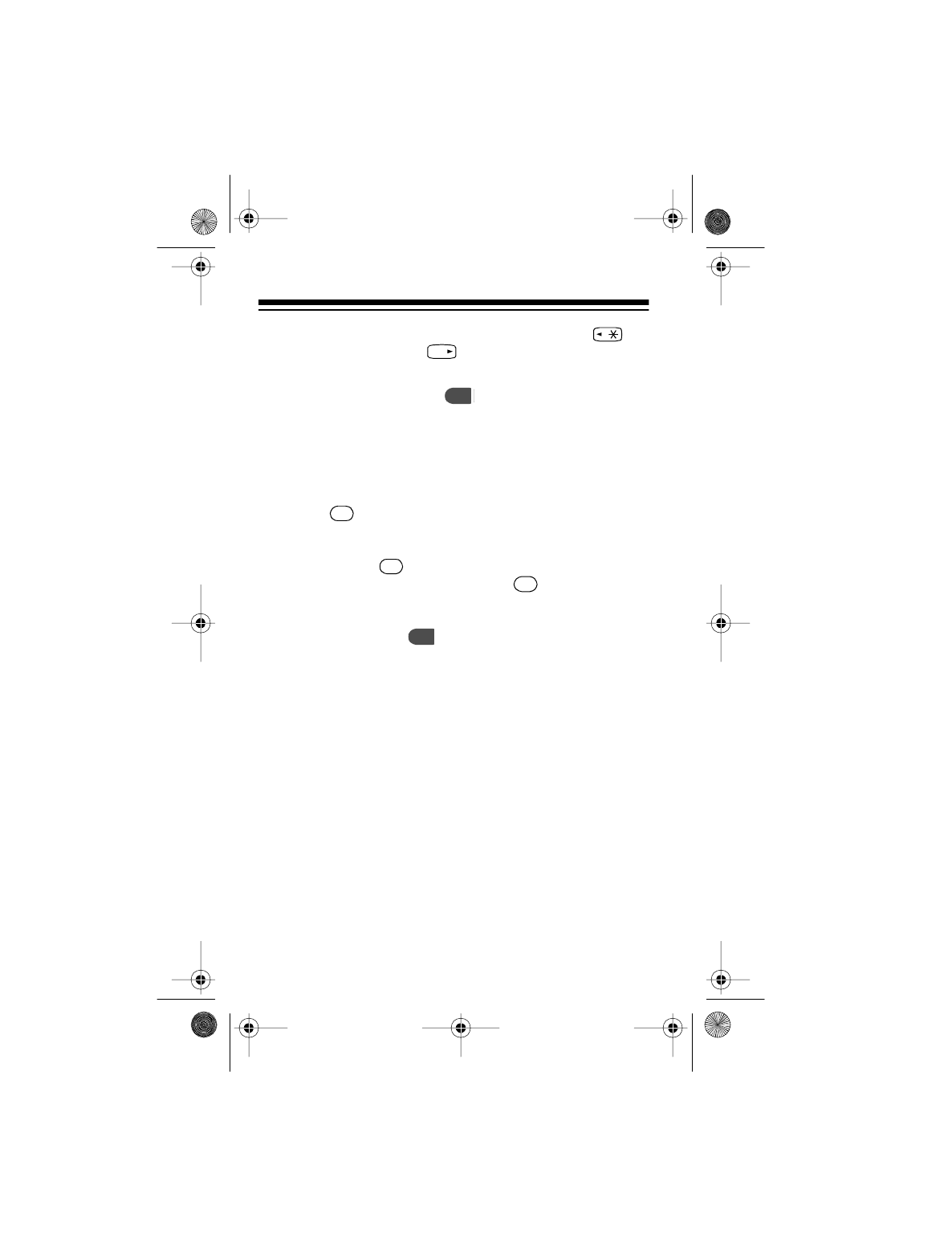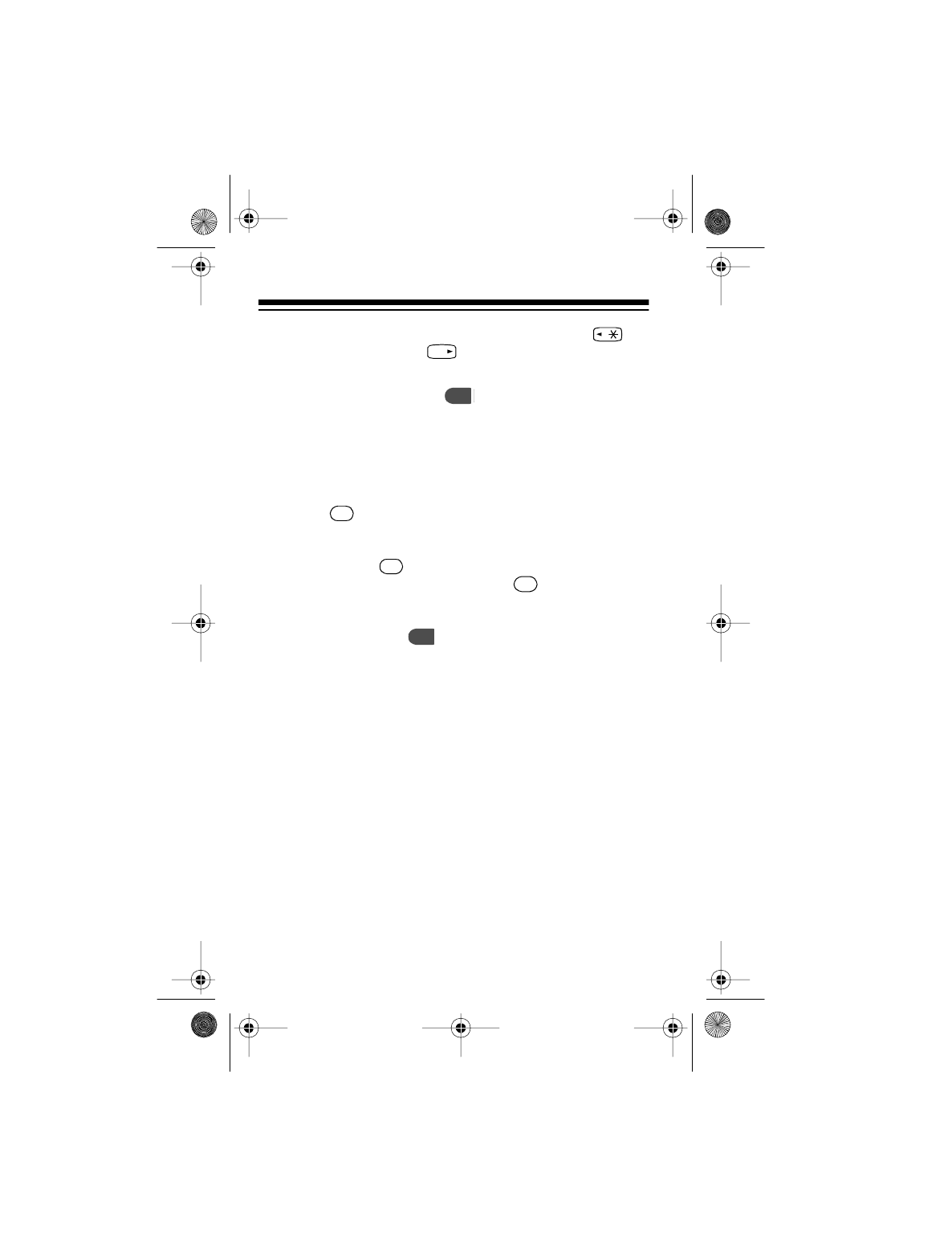
52
2. To view another message, repeatedly press (to
scroll backwards) or (to scroll forwards) until that
message appears.
3. When you finish, press to exit the message func-
tion.
Deleting Messages
To delete an individual message
, recall that message, then
hold down until the phone displays
Deleted
.
To delete all messages in the stack
, while viewing any mes-
sage, hold down until the phone displays
Deleted
(briefly) then
Erase
All
. Then press again to confirm
the deletion.
When you finish, press to exit the message function.
USING THE PHONE WITH HANDSFREE
EQUIPMENT
Your phone is preprogrammed to work with most optional
handsfree equipment that lets you automatically switch from
handset to handsfree mode in your vehicle when you place
the phone in the handsfree holder.
Some handsfree equipment might require you to turn off
(mute) the phone’s microphone when switching to handsfree,
using the procedure described in “Using Mute” on Page 18.
See the owner’s manual provided with your handsfree equip-
ment for more information, or contact your local RadioShack
store for assistance.
#
END
CLR
CLR
CLR
END
17-1111.fm Page 52 Wednesday, July 21, 1999 2:23 PM