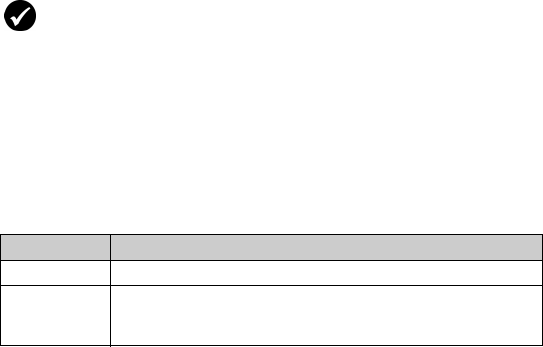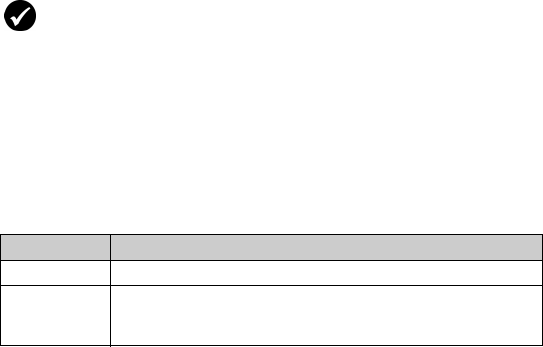
Setting phone options
BlackBerry Wireless Handheld 61
7. In the Current Password field, type your call barring password.
8. Click the trackwheel. A dialog box appears.
9. In the New Password field, type a new call barring password.
10.Click the trackwheel. A dialog box appears.
11. In the Verify New Password field, type the new password again.
12.Click the trackwheel. Your password is changed.
Setting call forwarding
Set call forwarding profiles
1. Open the phone. The Phone screen appears.
2. Click the trackwheel. A menu appears.
3. Click Options. The Phone Options screen appears.
4. Click Call Forwarding. The Call Forwarding screen appears.
5. Click a profile. A menu appears.
6. Click Edit. The Edit Forwarding Profile screen appears.
7. Type a phone number.
8. Click the trackwheel. A menu appears.
9. Click Save. The profile is saved.
Prerequisite: To set and enable call forwarding profiles, your SIM card must
be provisioned for call forwarding. Contact your service provider for more
information.
Profile Description
All Calls This profile forwards all calls to the specified phone number.
Unanswered
Calls
This profile forwards calls to the specified number if you are on
another call, you are not answering calls, or your handheld
cannot be reached.