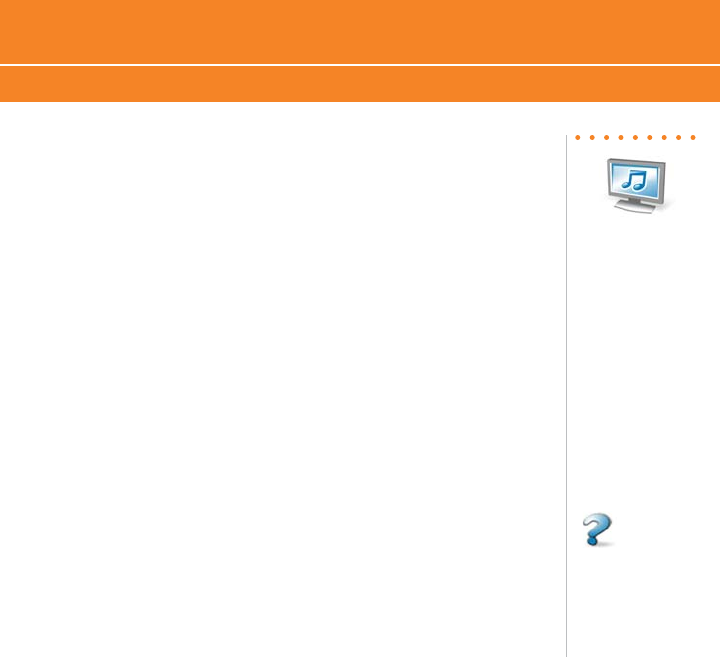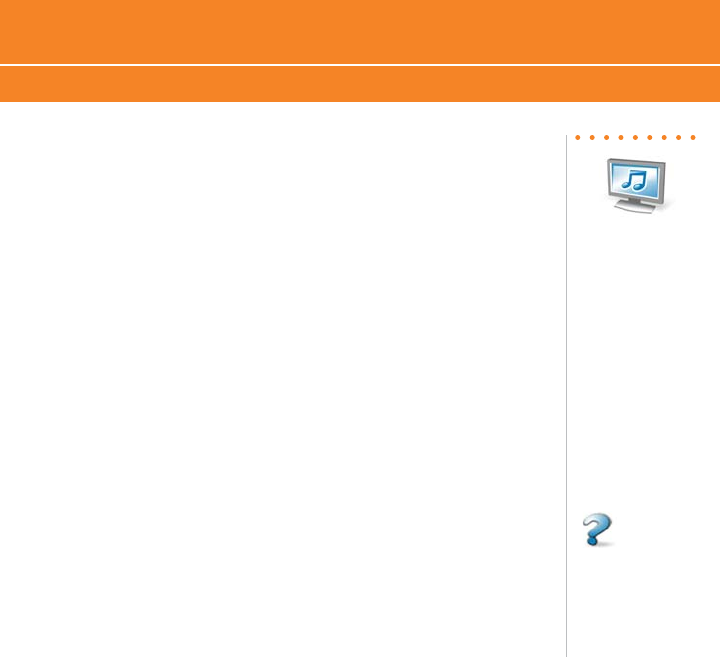
BlackBerry
®
Curve
™
27
Transfer Music and Videos to Your BlackBerry Curve
Load and Play Music and Your Videos and Shop Online
Media
In the Media application, you can play media files such as your videos,
ringtones, pictures, or MP3 songs that are stored on your BlackBerry
Curve. You might have some preloaded media files, including
background pictures and ring tones, in a Preloaded Media folder
on your BlackBerry Curve. Preloaded media files cannot be deleted,
renamed, or moved. For additional storage, add a media card (sold
separately) to your BlackBerry Curve.
Load MP3 and Video Files
You can listen to your music on the BlackBerry Curve. The built-in
media player provides the ultimate in control and flexibility to organize
your music and listen to it the way you want to.
1. Consider inserting a microSD card into the back of your BlackBerry
Curve to optimize memory available for music.
2. Connect your BlackBerry device to your computer using the USB
cable provided.
3. On your computer, open the BlackBerry
®
Desktop Manager.
4. Double-click Media Manager.
5. Two sections appear, one on the top showing your computer, and
one on the bottom showing your files on your BlackBerry
®
.
6. Drag files from your computer onto your BlackBerry device.
More Info
For more
information about
Media Manager
features, while in
the Media Manager
application, click
Help.
Note: You
must install the
BlackBerry
®
Desktop Software
included on the
BlackBerry User
Tools CD that
came with your
BlackBerry device
to use Media
Manager. For more
information, see
the “BlackBerry
Desktop Software”
section located
later in this guide.