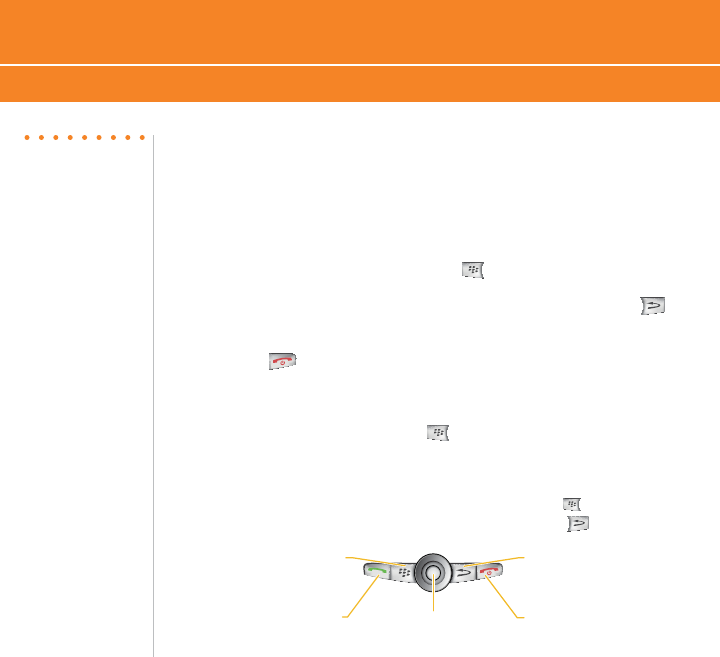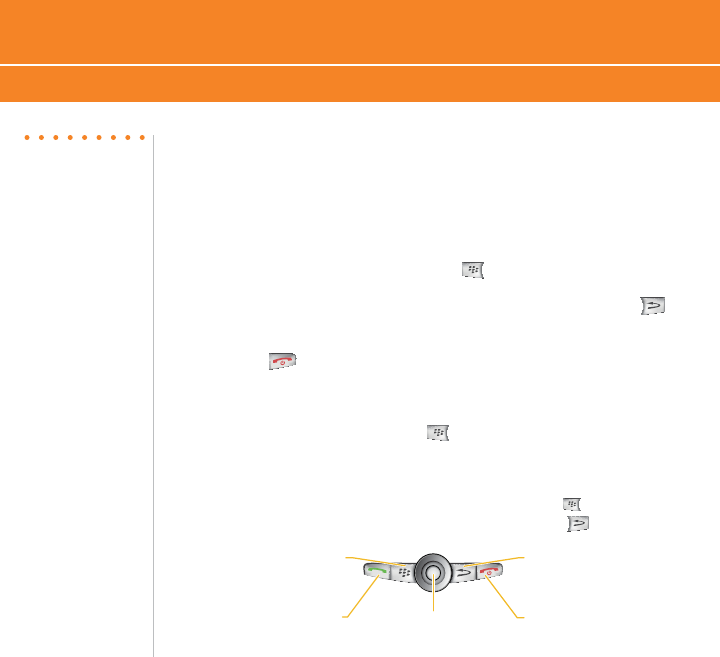
BlackBerry
®
Curve
™
8
End/Power key
End a call. Turn off the device.
Return to the Home screen
Escape key
Move back a screen
Close a menu
Send key
Open the phone. Call a
highlighted phone number
Menu key
Open the menu in
an application
Trackball
Roll to move around a screen
Click (press) to select an item
Set Up Your BlackBerry Curve
Learn to Navigate
Learn How to Use the Keys on Your BlackBerry Device
1. To move the cursor in any direction and highlight items,
roll the Trackball.
2. To select an item or follow a link, click the Trackball.
3. To open a menu, press the Menu key .
4. To close a menu or move back a screen, or press the Escape key .
5. To leave an application and return to the Home screen, press the
End key . The next time that you open the application, you are
returned to the same location in the application.
6. To open a menu of all the available actions for a highlighted item in an
application, press the Menu key .
7. If you click an item with more than one common available action, a
short menu of these available actions appears. To view more available
actions for the highlighted item, press the Menu key or click Full
Menu. To close the short menu, press the Escape key .
Note:
To save battery
power your
BlackBerry Curve
screen is set to
Timeout (go dark
or dim) after 30
seconds. If the
screen goes dark or
dims simply press
any key to view the
screen again.