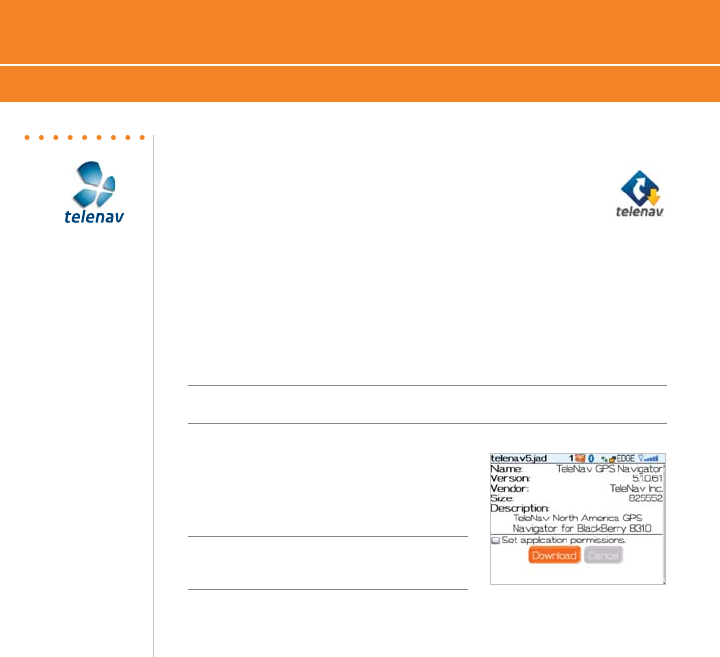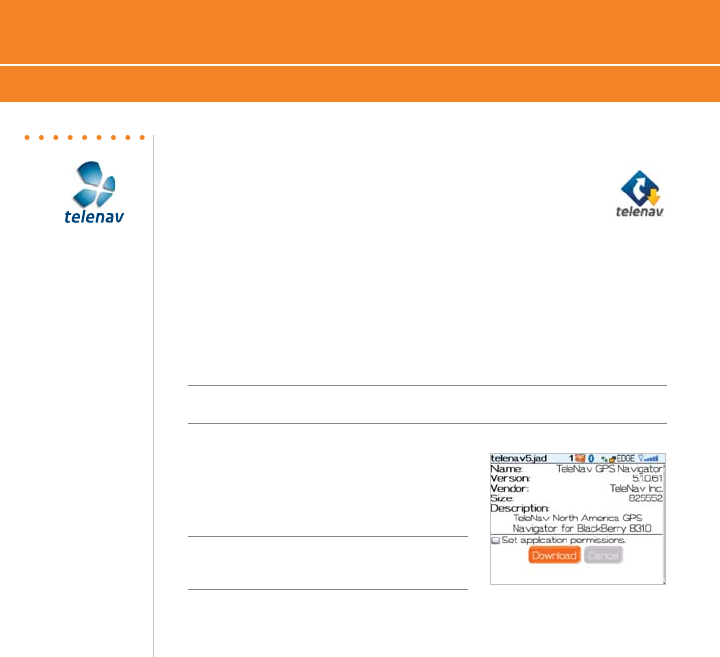
BlackBerry
®
Curve
™
32
Download TeleNav GPS Navigator
Note: Depending on the Theme you are using, the TeleNav GPS Navigator icon might be
in the Applications folder.
Steps?
4
TeleNav GPS Navigator
Download and Installation Instructions
1. On the Home screen, click the TeleNav GPS Navigator icon.
2. Once the Browser has launched, you will be presented with a release
waiver from RIM. Read the terms and conditions carefully. If you
agree with the terms, scroll to the bottom and press the I Agree
option.
3. Next, you will be passed to a product overview page for TeleNav
GPS Navigator on the BlackBerry Curve. Select the Download
option.
4. You will next come to the Download
Summary screen. Click the Download
button. A progress bar appears.
Optional: If you choose to cancel the download and
try again later, click the Cancel button. You will lose
any progress up to this point.