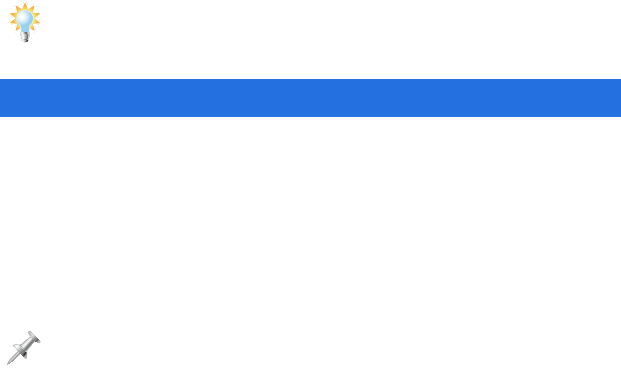
16
The data is restored to the Fantom-X’s user memory.
5. Repeat the procedure for any remaining data you wish to
restore to the Fantom-X’s user memory.
6. Quit the Librarian program when you’re done.
The Librarian has other handy features we haven’t discussed here—check
out its documentation for more information.
The End
We hope you’ve found this guide to the use of the
Fantom-X’s workspaces and storage capabilities informative
and helpful. Check out the other Workshop booklets, as well
your Fantom-X Handbook, Owner’s Manual, and Audio Track
Expansion guide. We’re confident you’ll have a great time with
the exciting, inspiring Fantom-X.
For the latest Fantom-X updates and support tools, visit the Roland U.S.
Web site at www.RolandUS.com. If you need personal assistance, call our
amazing Product Support team at 323-890-3745.


















