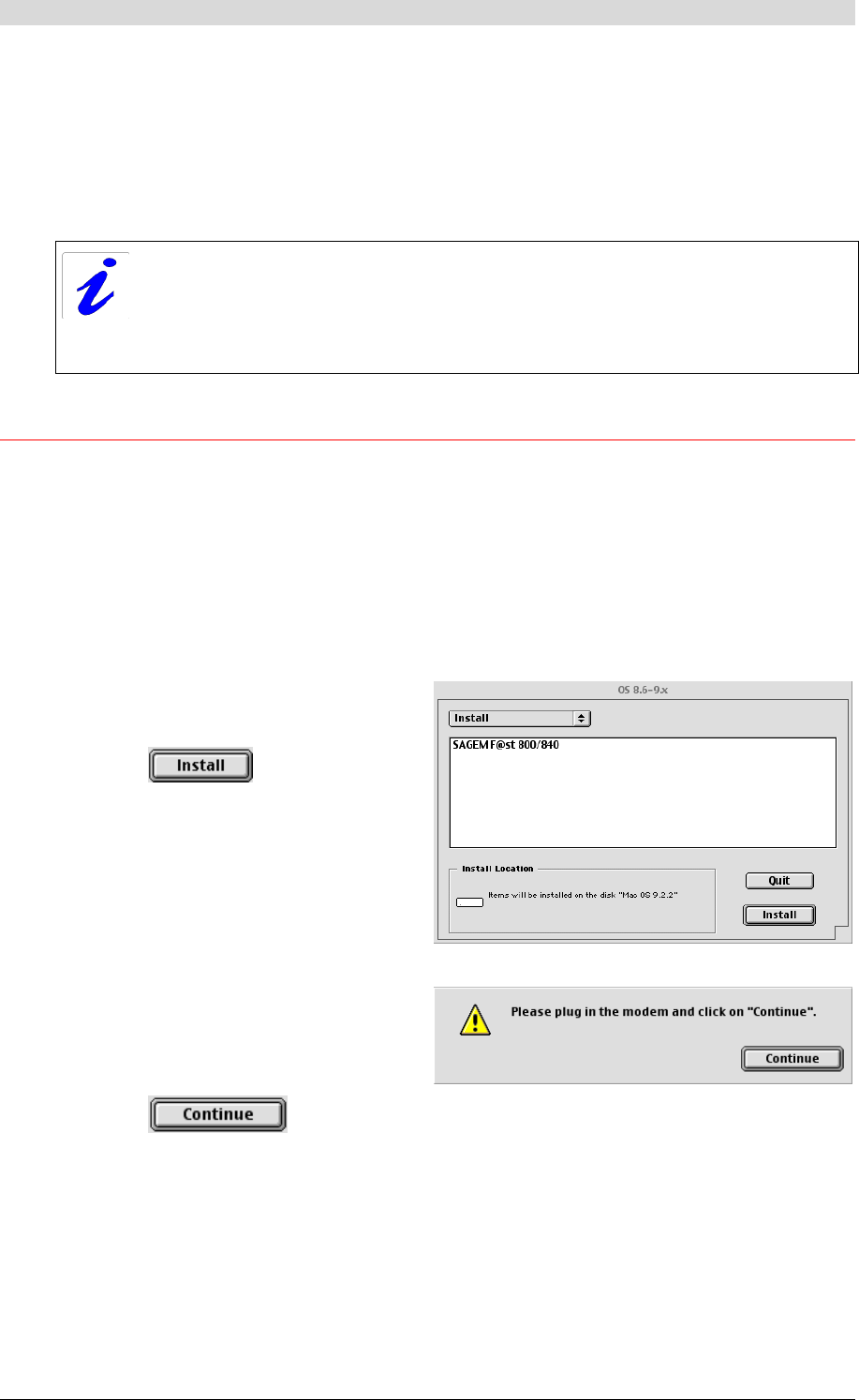
4 - Installation in Mac OS 8.6 or Mac OS 9.x
SAGEM F@st™ 800 / 840 (PPP) User Guide - 288 047 975-02
Page 4-2
Reproduction and communication prohibited without the written permission of Sagem Communication
Note: The SAGEM F@st
TM
800 / 840 can be installed in the following operation systems:
- MacOS 8.6,
- MacOS 9.x,
- MacOS X (10.1, 10.2 and 10.3),
- MacOS X 10.4 Tiger.
This chapter covers installation in the MacOS 8.6 or MacOS 9.x operation systems
only.
The procedures for installing, Connecting / Disconnecting, checking installation
and uninstalling described below have been carried out arbitrarily in MacOS 9.2.2.
4.1 Installing the SAGEM F@st
TM
800 / 840
1
Insert the CD-ROM in the appropriate drive on your computer; an icon appears in the
desktop.
Double-click this icon to show the content of the CD-ROM.
2 Double-click on the OS 8.6 - 9.x icon to run the installing program.
3
The following installation screen
appears.
Click
4
The screen opposite appears.
Connect the USB cable to the
SAGEM F@st
TM
800 / 840 modem via
the USB connector on the rear panel.
Click


















