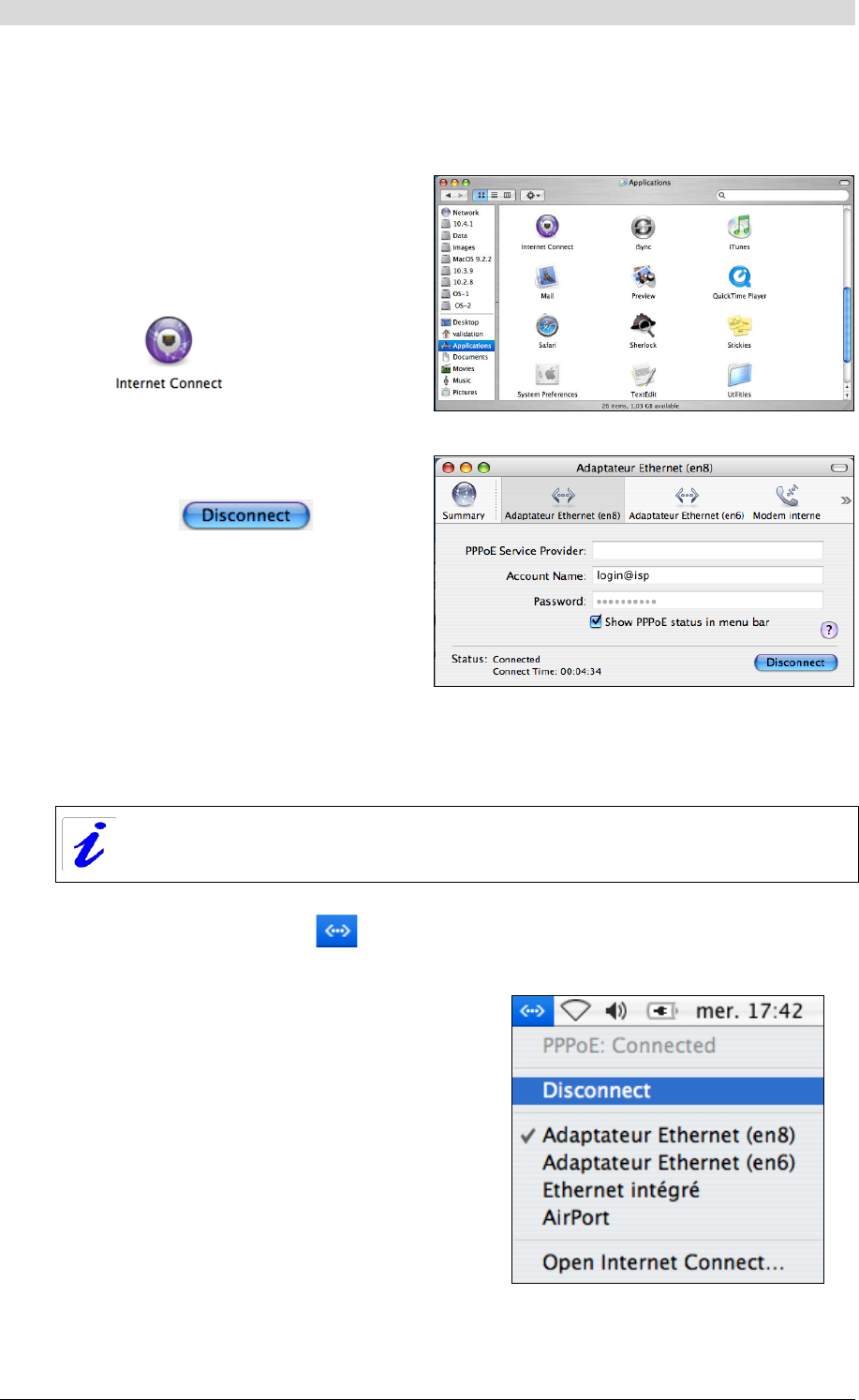
5 - Installation in Mac OS X
SAGEM F@st™ 800 / 840 (PPP) User Guide - 288 047 975-02
Reproduction and communication prohibited without the written permission of Sagem Communication
Page 5-9
5.2.2 Disconnecting from the Internet
1
On the desktop, double-click the icon
representing your Mac OS X hard
disk. Open the Applications folder
and then double-click the Internet
Connect icon:
The screen opposite appears.
Click the button to
disconnect the modem
Note: To show that the procedure has been successful, this screen should show the "Idle"
status and the Connect button.
If you have checked the "Show PPPoE status in menu bar" box (see step 7), you can
also do the following:
Click the connect icon in the menu bar.
Select Disconnect


















