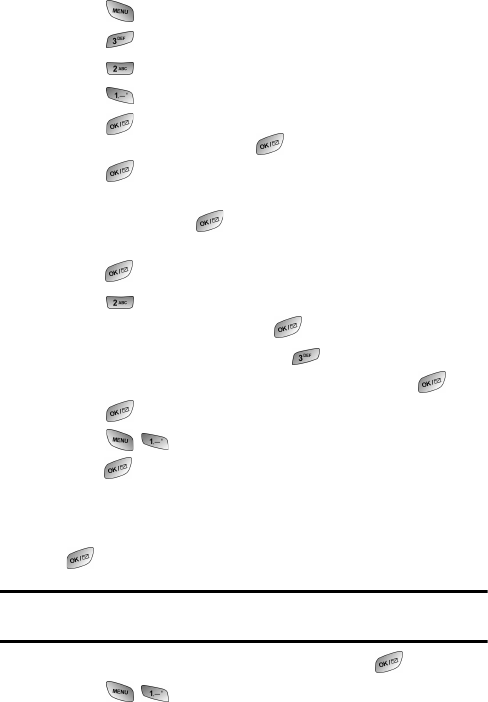
Messaging
Sending Picture Messaging to Others from your Phone
1.
Press for Main Menu.
2. Press for Messaging.
3. Press for Picture MSG.
4. Press for Send Message.
5. Press for edit and enter a Caption for the picture using the
keypad. When finished, press .
6. Press for Add Image.
7. Press the navigation key left or right until the desired image is
displayed and press to select.
8. Press the navigation key down until Add sound is highlighted and
press to select.
9. Press for Voice Record.
10. Record your message and press when finished.
11. If satisfied with the message, press for Attach.
12. Enter a name for the sound using the keypad and press .
13. Press again to attach the memo.
14. Press for Next.
15. Press to select an email address or phone number from the
address book.
— Or —
Press the Navigation key down to highlight the address field and press
to enter a web enabled phone number or email address.
Note: You can enter multiple email addresses or phone numbers by separating the
entries with a space or by selecting entries from your phone book.
16. When you are finished entering recipients, press .
17. Press for Send.
106


















