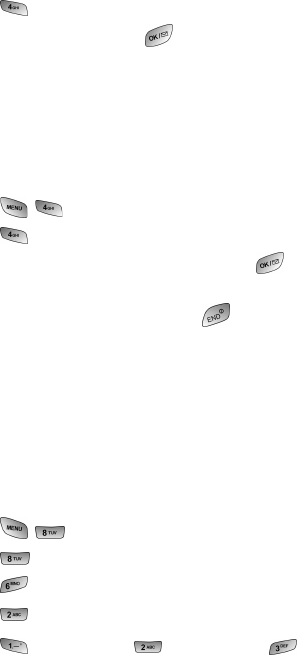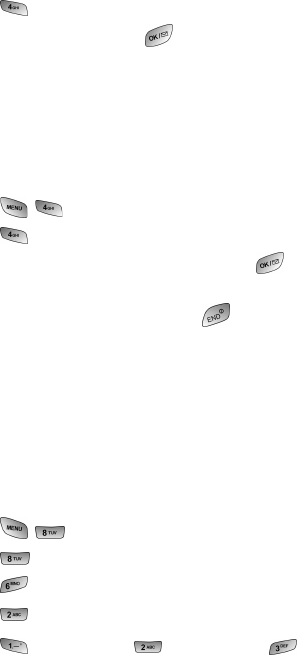
Web Services
2. Press for Games.
3. Highlight Get New and press . The browser will launch and
take you to the download menu.
4. Use your navigation key to highlight and select a game you wish to
download. (For more information on navigating the Web, see
“Navigating the Wireless Web” on page 110.)
Playing Games
To play a downloaded game on your phone:
1. Press for Do More.
2. Press for Games.
3. Highlight the game you wish to play and press .
4. Follow the on-screen instructions to play the game. When you are
finished, select Exit (or Quit) or press .
Game Pad
The optional Game Pad accessory allows you to insert your phone into a
convenient handheld gaming device to control the action of downloaded
games. Large buttons and navigation controls allow you to navigate easily
through the phone’s menu system. When your phone is inserted correctly into
the Game Pad, a “Digital Game Pad is Attached” message is displayed on-
screen.
The game pad default keys are mapped to the phone’s key pad.
To modify the mapping:
1. Press for Setup.
2. Press for Others.
3. Press for Game Pad.
4. Press for Key Remap.
5. Press for Cursor Key, for Fire Key, or for Other
Key.
118