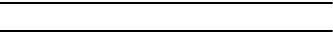
Tools 98
•
More:
Select additional features:
Move
,
Copy
,
Rename
,
Bluetooth
visibility
, or
Settings
.
Voice Dialer
You can dial a number or open an application by voice.
Tip:
Depending on your region, recognized languages might vary.
To call a contact by voice dialing:
You can call numbers directly by saying the contact’s name
or number.
1. In Idle mode, select
Applications
and then select
Voice
Dialer
.
2. Say “
Call
” or “
Dial
” and then say a name or phone
number. The phone dials the selected number.
•
You can also say "
Redial
" to redial the last number called.
To open an application:
1. In Idle mode, select
Applications
and then select
Voice
Dialer
.
2. Say “
Open
” and then say the name of an application.
•
The phone opens the corresponding application.
•
Write and Go
You can enter text and send it as a message, upload it to a
community website, or save it as a memo or calendar event.
1. In Idle mode, select
Applications
and then select
Write
and Go
.
2. Enter text using the text input panel.
3. When you have finished, select one of the options.
• Send message:
Send the text in a text message.
• Update status:
Upload the text to a community website.


















