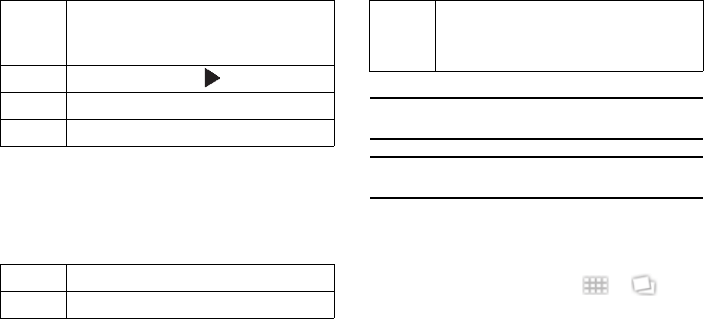
65
Gallery
You can view photos and play videos saved on your
memory card.
Supported file formats
Tip:
Some file formats are not supported depending on the software of
the phone.
Tip:
If the file size exceeds the available memory, an error can occur
when you open files.
To view a photo:
1. In Idle mode, select
Applications
and then select
Gallery
.
2. Select a folder.
3. To change the view mode, select or at the
top right of the screen.
4
Activate the 5.1 channel surround sound system
when
a headset is connected.
5
Pause playback or select to resume playback.
6
Skip forward or scan forward in a file (tap and hold).
7
Change the ratio of the video screen.
Type Format
Image Extension:
bmp, gif, jpg, png, or wbmp.
Video Extension:
3gp, mp4, avi, wmv, asf, or divx.
Codec:
MPEG4, H.263, H.264, WMV, DivX, or
XviD.


















